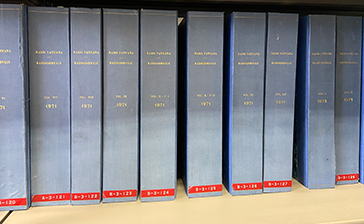Overzicht
De ScanSnap Connect-app is een mobiele scantool ter ondersteuning van uw hectische leven. Het is een betrouwbare en efficiënte manier om papierloos door het leven te gaan, mede dankzij de mogelijkheid om te scannen naar uw iOS-apparaat of mobiele Android-apparaat. Of u nu onderweg, thuis of op kantoor bent, u kunt PDF- en JPEG-afbeeldingen gescand met ScanSnap op elk apparaat ordenen. U kunt ook onderweg bij uw gescande bestanden voor ultieme flexibiliteit.
Dankzij de ScanSnap Connect-app hebt u altijd toegang tot al uw documenten via ScanSnap Sync*, een ingebouwde functie die bestanden synchroniseert zodat u ze ook op mobiele apparaten kunt openen. ScanSnap Sync synchroniseert automatisch documenten die zijn gescand via de ScanSnap Connect-app naar ScanSnap Organizer, zodat u uw informatie altijd en overal kunt beheren.
Meer informatie vindt u op het tabblad Functies.
*ScanSnap Sync maakt gebruik van de externe cloud-diensten Google Drive, OneDrive en Dropbox om gegevens te synchroniseren tussen de Connect-app en Organizer. Een account voor de cloud-dienst is vereist.
Kenmerken
Verbeter uw mobiliteit voor meer productiviteit
Met de ScanSnap Connect-app kunt u op uw smartphone of tablet werken met de persoonlijke documentscanner ScanSnap en de gescande beelden beheren - en dat alles zonder dat een desktopcomputer nodig te hebben.
Access Point Connect-modus
Met de ScanSnap Connect-app kunt u via een wifi-accesspoint verbinding te maken met een computer thuis of op kantoor.
Werk efficiënter door met uw ScanSnap iX500 te scannen via een draadloze LAN-verbinding.
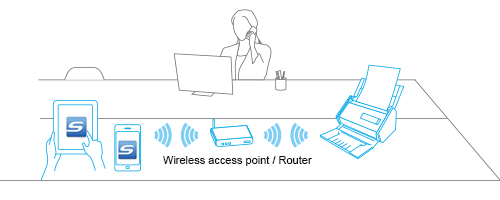
Direct Connect-modus
De ScanSnap Connect-app kan een directe verbinding met de iX100 tot stand brengen op plaatsen zonder een wifi. Als u de geïntegreerde wifi van de ScanSnap iX100 instelt op de Direct Connect-modus, kunt u als u onderweg bent direct vanaf de iX100 naar de mappen op uw apparaat scannen.

ScanSnap Sync
Dankzij de ScanSnap Sync-functie en het gebruik van cloudservices* (om documenten te synchroniseren), kan hetzelfde document worden bekeken op een mobiel apparaat met de ScanSnap Connect-app of op een computer met ScanSnap Organizer, ongeacht waar u bent of welk apparaat u gebruikt. Met de ScanSnap Sync-functie kunt u nu documenten die zijn gescand vanaf mobiele apparaten bewerken met de functies van ScanSnap Organizer, zoals OCR of papierrotatie.

* Ondersteunde cloudservices zijn Dropbox, Google Drive en Microsoft OneDrive.
Specifications
| Product Name | ScanSnap Connect Application | |
|---|---|---|
| Supported Scanners | Current | iX1600, iX1500, iX1300, iX100 |
| Discontinued*1 | iX500 | |
System Requirement for iOS / iPadOS
| Operating System | iOS 12.0 or later / iPadOS 13.0 or later |
|---|---|
| Other Requirements | Wi-Fi environment |
System Requirements for Android™ / Fire Tablet / Chromebook
| Operating System | Android 6.0 or later
Fire OS 6.0 or later Chrome OS 88.0.4324.186 or later |
|---|---|
| Other Requirements | Wi-Fi environment |
Functions available in ScanSnap Home and ScanSnap Connect Application
| Functions | ScanSnap Home
(PC) | ScanSnap Connect Application
(Mobile) |
|---|---|---|
| Automatic color detection | Yes | Yes (1) |
| Auto resolution mode | Yes | Yes |
| Blank page removal | Yes | Yes |
| Automatic size detection | Yes | Yes |
| De-skew | Yes (2) | Yes |
| Automatic rotation | Yes | No |
| Bleed-through reduction | Yes | Yes |
| Convert to searchable PDF | Yes | No |
| Folded A3 stitching | Yes | No |
| Auto format recognition | Yes | No |
| Auto name | Yes | No |
| Long paper scanning | Yes | Yes (3) |
| Multi-feed detection (4) | Yes | Yes (5) |
| Streak reduction | Yes | No |
| Save to preset folder | Yes | No |
| Send via email | Yes | No |
| Yes | No | |
| Covert to Word/Excel/PowerPoint® | Yes | No |
| Document/receipt/business card/photo management | Yes | No |
| ScanSnap Cloud (6) | Yes | No |
Downloadinstructies
ScanSnap Connect-app downloaden
![]() De ScanSnap Connect-app (iOS) is beschikbaar als gratis download in de App Store.
De ScanSnap Connect-app (iOS) is beschikbaar als gratis download in de App Store.
![]() De ScanSnap Connect-app (Android™) is beschikbaar als gratis download in Google Play.
De ScanSnap Connect-app (Android™) is beschikbaar als gratis download in Google Play.
![]() De ScanSnap Connect-app (Android™) voor Kindle Fire is beschikbaar als gratis download in de Amazon Appstore.
De ScanSnap Connect-app (Android™) voor Kindle Fire is beschikbaar als gratis download in de Amazon Appstore.