
Enabling the World's flow of knowledge.
Through this digital revolution, we strive to provide superior products and value to meet people’s increasingly sophisticated and diversified IT expectations.
Read moreLorem ipsum dolor sit amet, consectetur adipiscing elit, sed do eiusmod tempor incididunt ut labore et dolore magna aliqua. Ut enim ad minim veniam, quis nostrud exercitation ullamco laboris nisi ut aliquip ex ea commodo consequat. Duis aute irure dolor in reprehenderit in voluptate velit esse cillum dolore eu fugiat nulla pariatur. Excepteur sint occaecat cupidatat non proident, sunt in culpa qui officia deserunt mollit anim id est laborum.
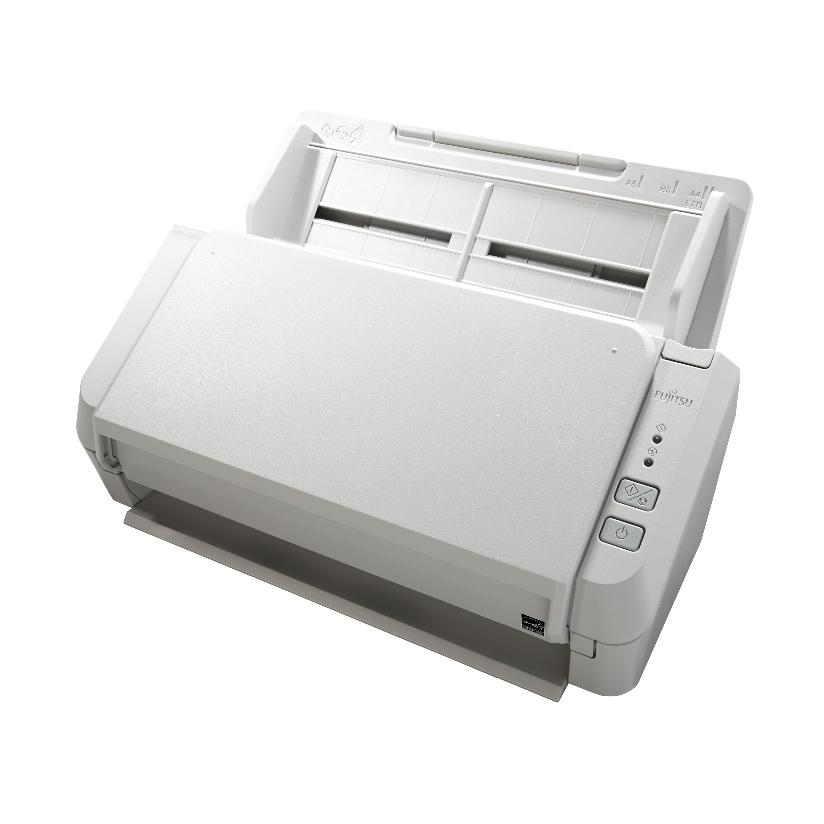
The 2nd generation SP Series scanners are designed to meet the essential scanning needs of budget-conscious organisations, or those taking their first steps towards a structured scanning approach:
PaperStream software allows SP Series users to enjoy a premium capture experience, while Fujitsu’s heritage and market-leading technology give assurance of quality and dependable reliability.
Why talk to experts Why talk to experts Why talk to experts Why talk to experts Why talk to experts
TWAIN or ISIS compatibility means users can integrate scanned data into their workflows directly, or via PaperStream Capture’s process automation. Setting up routines to scan, extract and release with just the click of a profile can streamline processes and improve efficiency.
When a known document format is recognised the system will automatically name, sort and distribute the scanned images and extracted metadata in the relevant pre-defined way – e.g. invoices will always go into Finance Systems, with supplier name and invoice number included as part of the filename.



