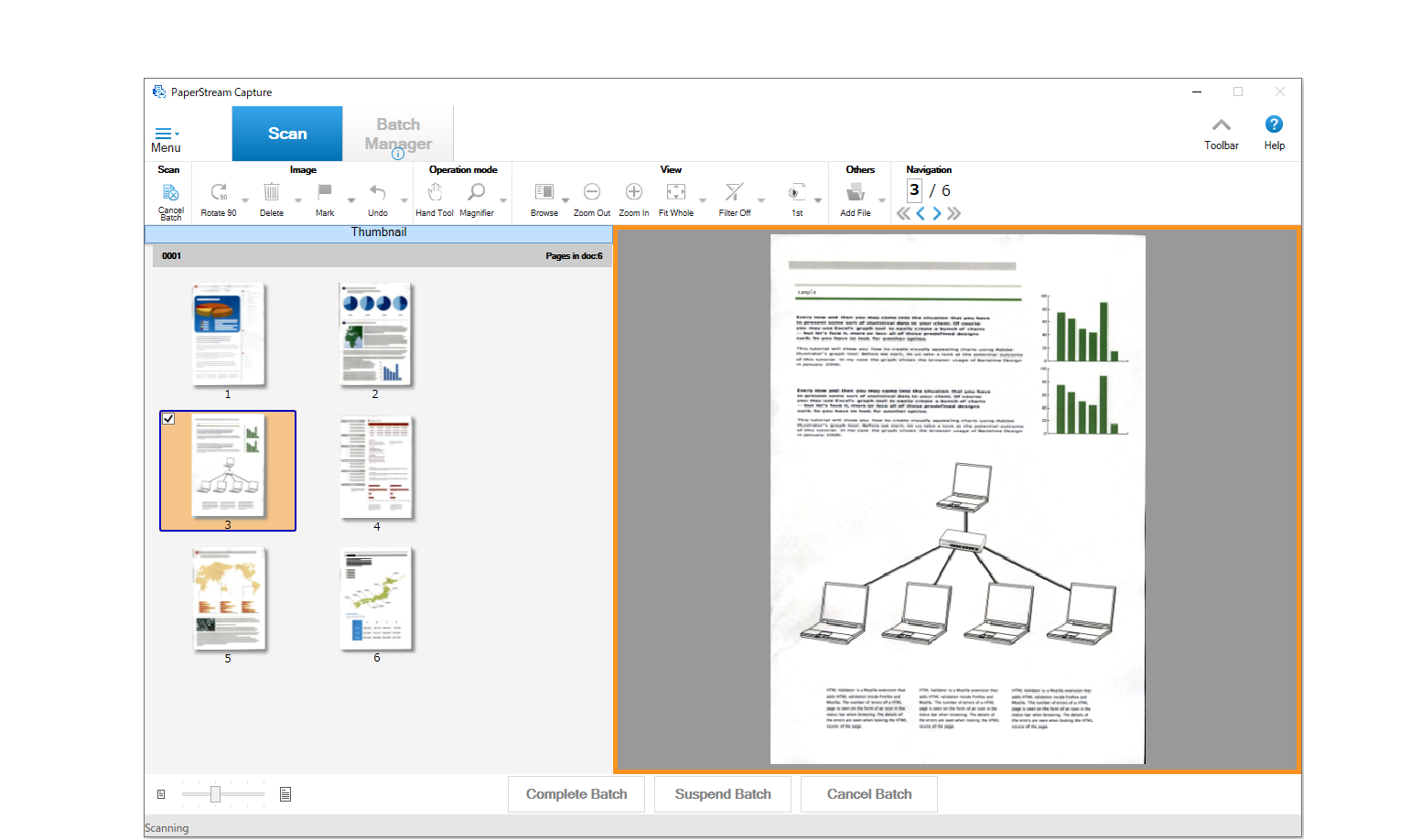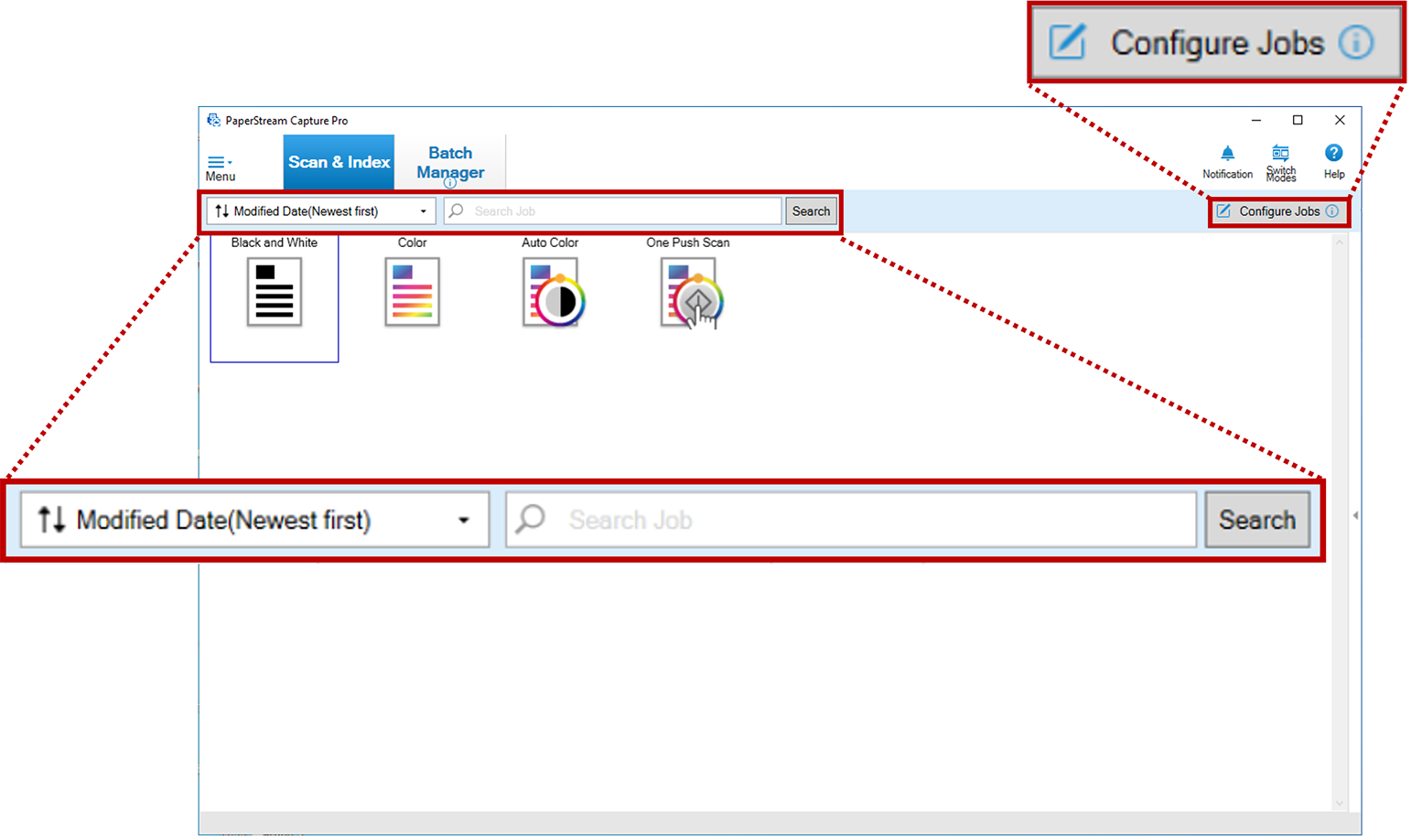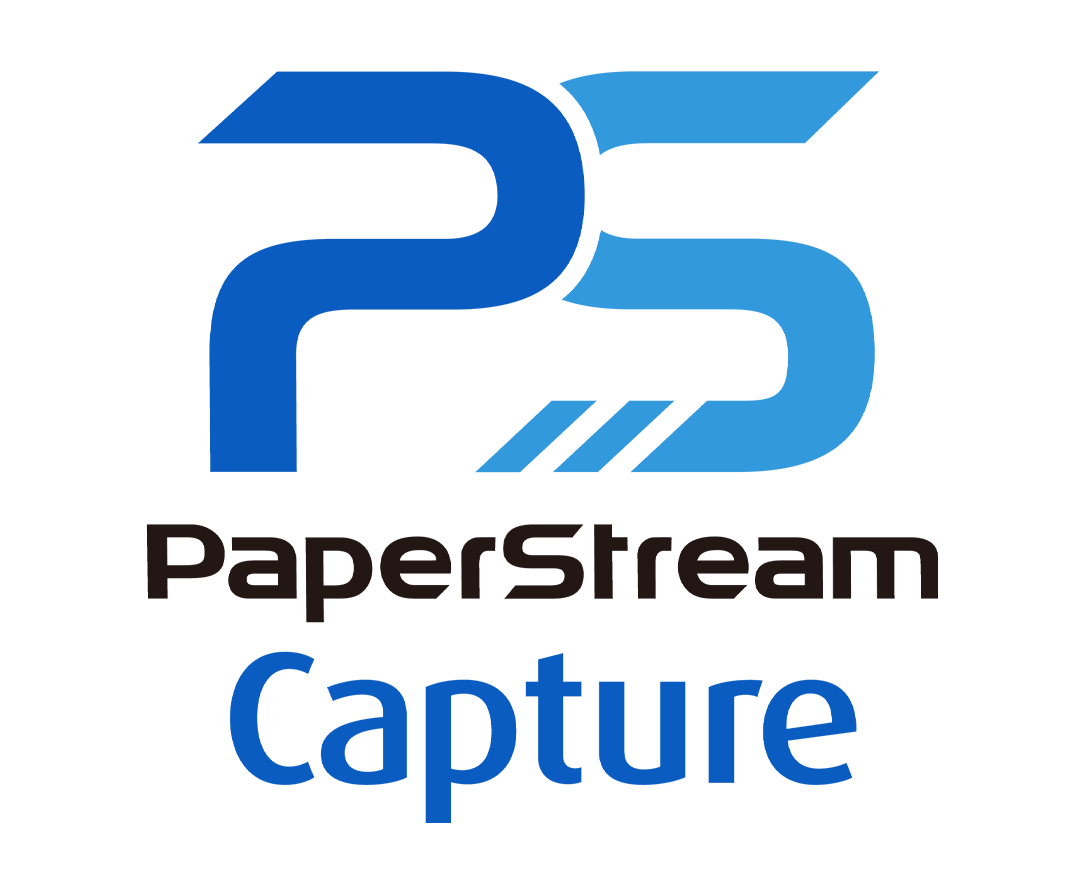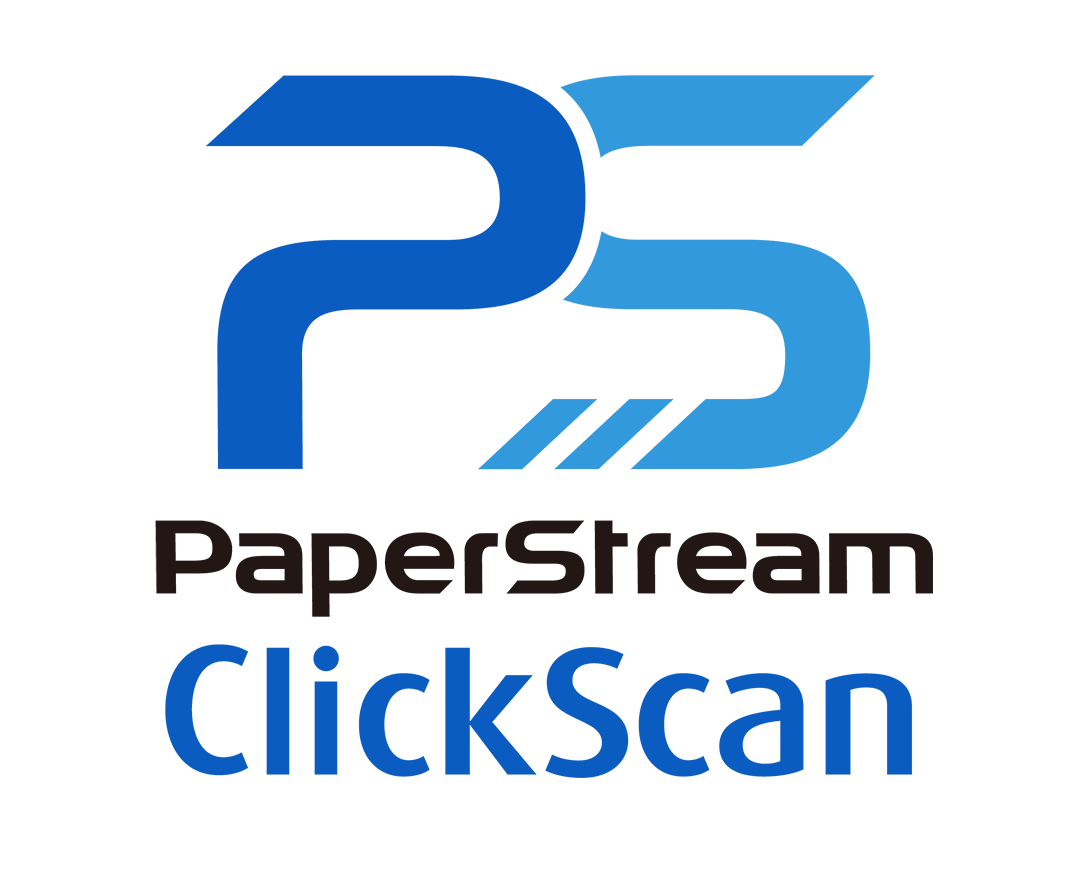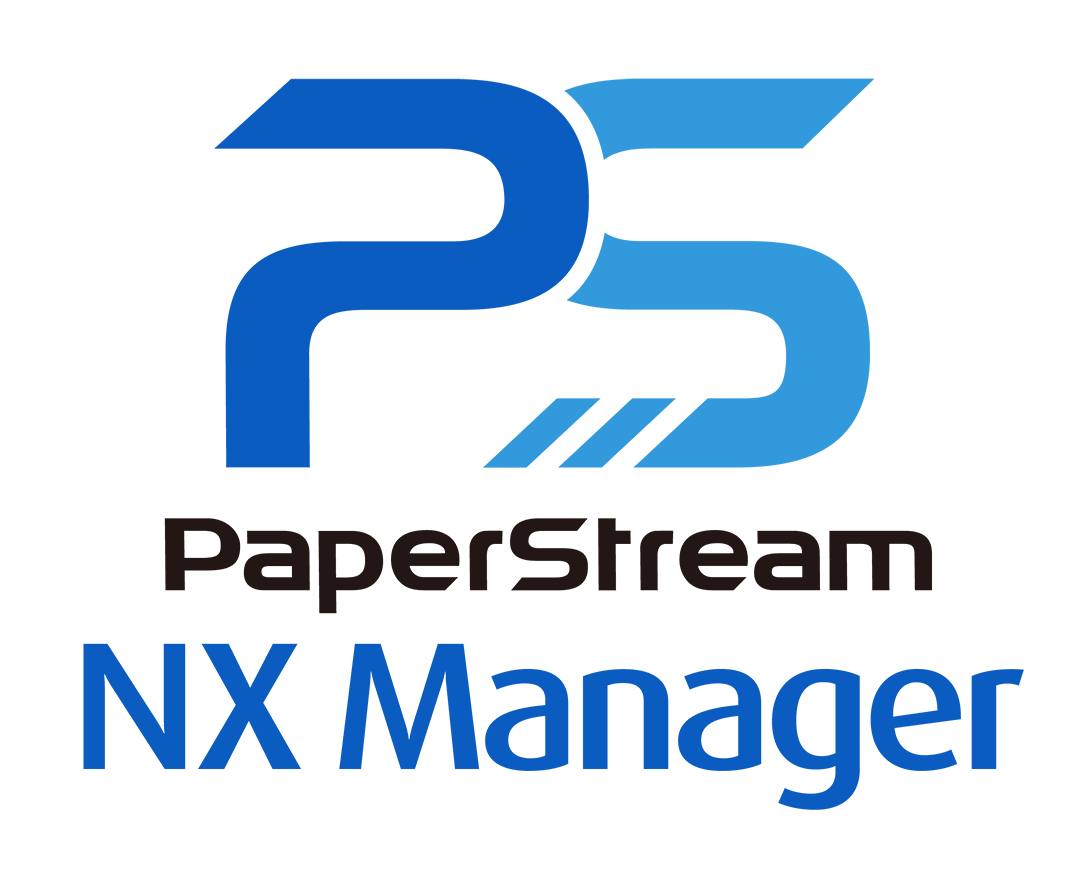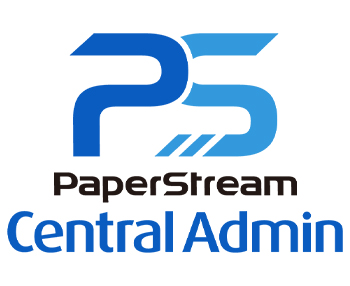PaperStream Capture Pro and Pro Premium Version 5.2 is now available. See the 'Additional Features' tab for more information.
PaperStream Capture Pro and PaperStream Capture Pro Premium
The World’s Most Trusted Scanning Software Delivers Leading-edge Capabilities to Any Capture Solution
PaperStream Capture Pro and PaperStream Capture Pro Premium offer advanced automation, with support for any brand or model of TWAIN scanner.
- PaperStream Capture Pro supports A4 desktop scanning.
- PaperStream Capture Pro Premium offers the same benefits but for A4 & A3 high-volume scanning and file importing.
This powerful, user-friendly capture solution is simple to operate, with an intuitive user interface. It seamlessly connects with all TWAIN scanner brands and easily integrates with all the most popular document management systems, thanks to its range of off-the-shelf connectors.
PaperStream Capture Pro and Pro Premium also provides high-speed form recognition and capture with high-accuracy OCR in 5 European languages for printed text, handwritten non-cursive text, and tick-boxes.
Deployment is easy, with minimal set-up and running costs based on a low annual subscription model. Users only pay for what they need, and the software automatically updates with the latest features and functionality.
See how PaperStream Capture Pro and Capture Pro Premium deliver the world’s most advanced automation for any scanner.
Powerful, User-friendly Capture
Advanced Tech
The world’s most trusted and popular scanning software has been enhanced with advanced tech that’s designed to be used with any TWAIN-supporting scanner.
Powerful Capture Made Easy
Powerful capture functionality is easy to operate, thanks to its intuitive user-friendly interface and all-in-one post-scan review window.
Single touch simplicity
Batch Manager combined with Wizard-based profile management and operation means even complex tasks can be initiated with a single touch.
For All Types of Business
PaperStream Capture Pro is ideal for businesses that use desktop scanning. For managing high-volume scanning, like production scanning and file importing, then PaperStream Capture Pro Premium is the right solution.
Comprehensive Set of Tools
With a raft of tools including automated separating, sorting, and releasing, quick profile creation and automatic image quality checks, document capture has never been easier.
Seamless Integration, Upstream and Downstream
Seamless Connectivity
PaperStream Capture Pro’s multi-brand connectivity means all TWAIN-supporting scanners can benefit from this powerful software.
Easy Integration
PaperSteam’s off-the-shelf connectors make it easy to integrate with popular document management systems and specialist software. And to develop new connectors there’s a powerful API available.
Expert Support
If customised solutions are required, our dedicated Co-Creation team can help with bespoke builds and development. Our Imaging Alliance Programme provides access to tools, sample code, and expert developer-to-developer advice.
High-productivity Form Capture
High Speed Handwritten and Non-cursive Text Recognition
AI-optimised form recognition means no pre-sorting required. Printed and handwritten non-cursive text and tick boxes can be captured at high speed with high-accuracy OCR in 5 European languages.
No Additional Applications Required
PaperStream Capture Pro provides form content as a digital data file, so there’s no need for additional applications.
Checks for Great Quality
After Scan Correction and Advanced Image Quality Check increase productivity by allowing quality assurance reviews on screen.
Cost Effective
A PC-based form capture solution that is more flexible, cost-effective, and secure than cloud-based alternatives.
Easy deployment
PC-based Installation
Because PaperStream Capture Pro installs onto PCs, deployment is straightforward.
Minimise Set-Up and Running Costs
A new, low annual subscription model means only ever paying for what’s needed.
Stay Updated with the Latest Software
With an active subscription, PaperStream Capture Pro and Pro Premium auto-update to provide access to the latest features and functionality.
Optimised Data
PaperStream Capture Pro allows you to optimise the data capture process by monitoring usage data and managing workloads. Scan, extract and release activities can be stacked to increase throughput.
Fast and Easy Profile Creation
An inbuilt Wizard makes creating and setting up profiles fast and simple.
Part of the concept of PaperStream Capture Pro and PaperStream Capture Pro Premium is regular updates with new features and improvements.
| Software Update | Release Date |
| PaperStream 5.0 | January 2025 |
| PaperStream 5.1 | June 2025 |
| PaperStream 5.2 | October 2025 |
PaperStream Capture Pro and Pro Premium Update 5.2
Advanced automation for any scanner, any solution
Version 5.2 is now available, delivering enhancements that simplify and accelerate document capture workflows.
Features
1. Improved form OCR performance
PaperStream Capture Series now delivers even faster and more accurate performance thanks to enhanced multi-thread processing. This upgrade cuts post-scan processing time, enabling the business processing outsourcing (BPO) industry and enterprise teams to speed up turnaround, minimise manual work, and enhance overall productivity.
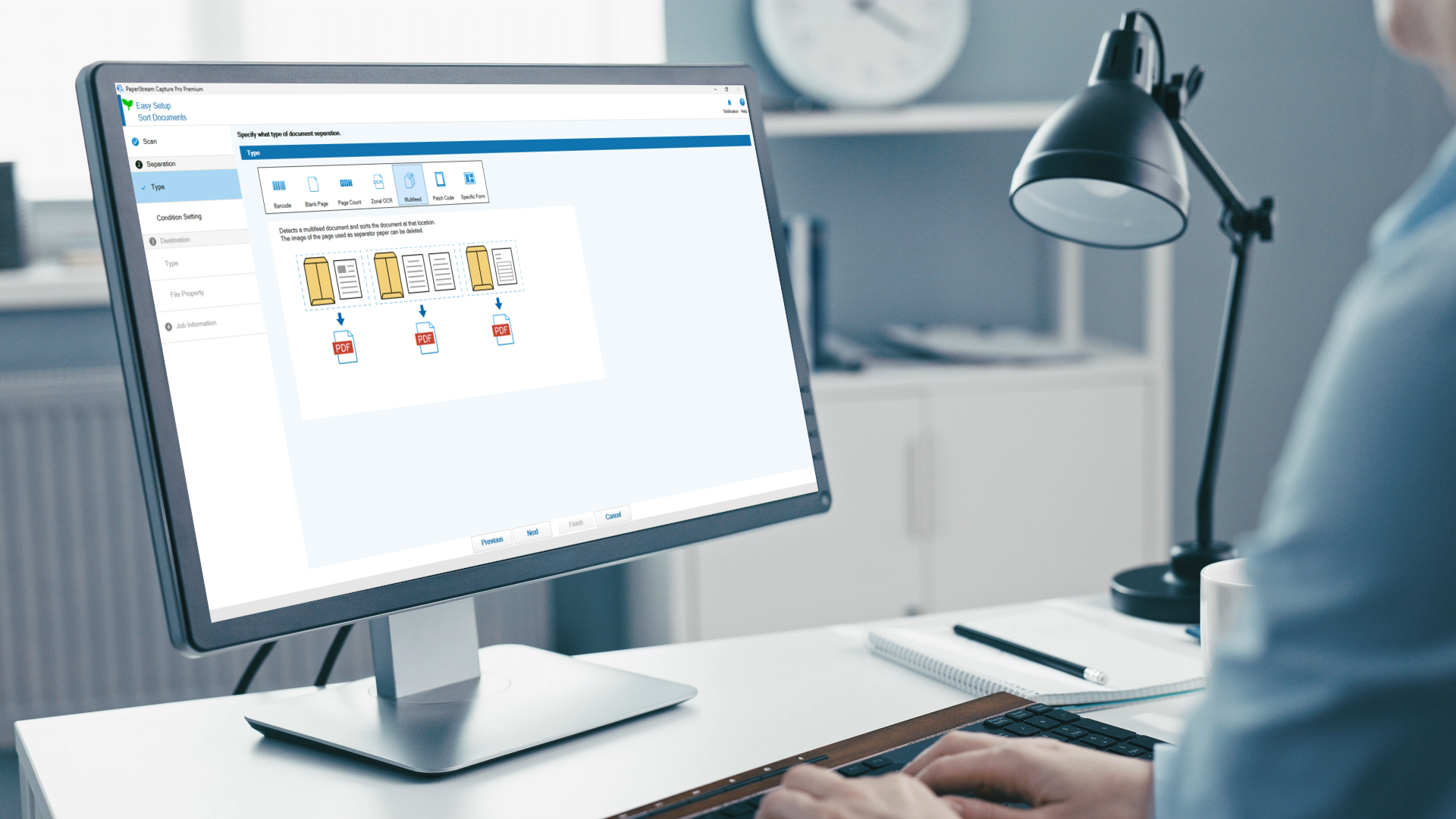
2. Expanded OCR capabilities with third-party TWAIN devices; any brand, any solution
To help organisations maximise the value of their existing infrastructure, PaperStream Capture Pro builds on its proven and reliable support for third-party TWAIN-compatible scanners(1). The latest version introduces expanded OCR capabilities and output formats—including zonal data extraction, export to searchable PDFs, Word, Excel, and PowerPoint formats for any brand of TWAIN scanners or MFPs. These enhancements enable companies to unify document workflows, reduce manual conversion tasks, and deliver business-ready data.
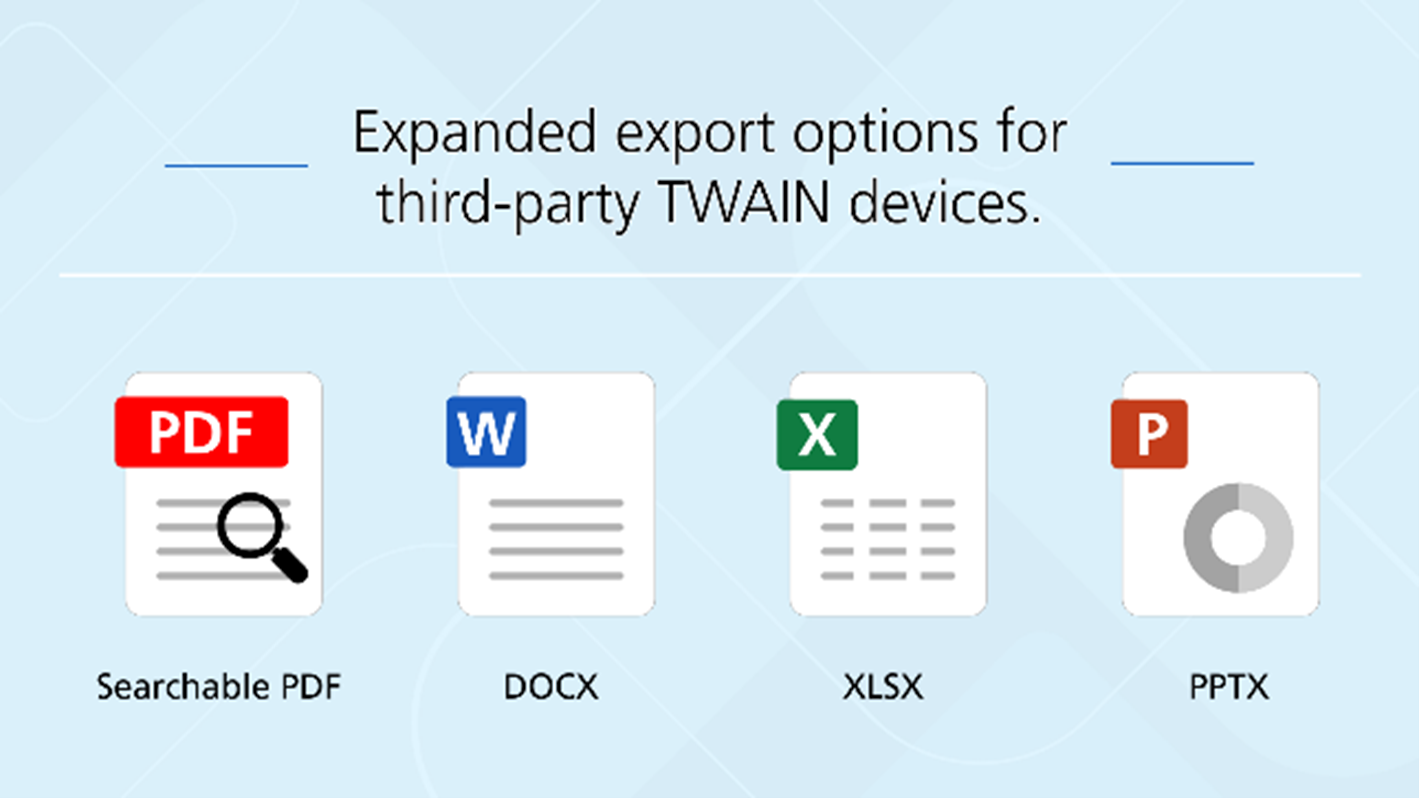
3. Envelope-based document separation
Envelope-based separation has been added to the automatic document separation feature, enabling envelopes and their contents to be scanned sequentially and output to the same file.
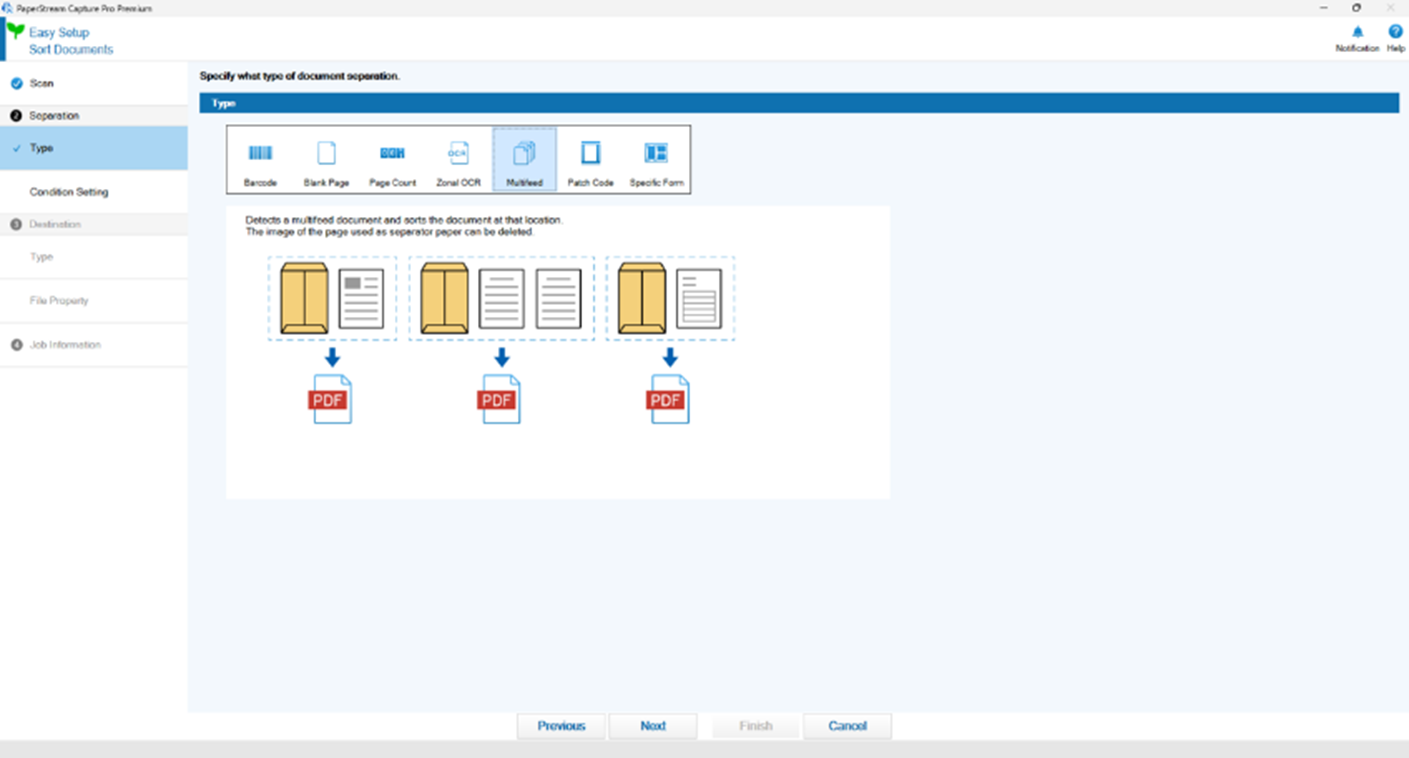
4. More flexible Redaction function
The Redaction function has been enhanced, enabling operators to redact parts of the documents at the QC stage of the scanning process without relying on predefined administrator settings. This update increases operational flexibility, shortens review cycles, and ensures more accurate document handling.
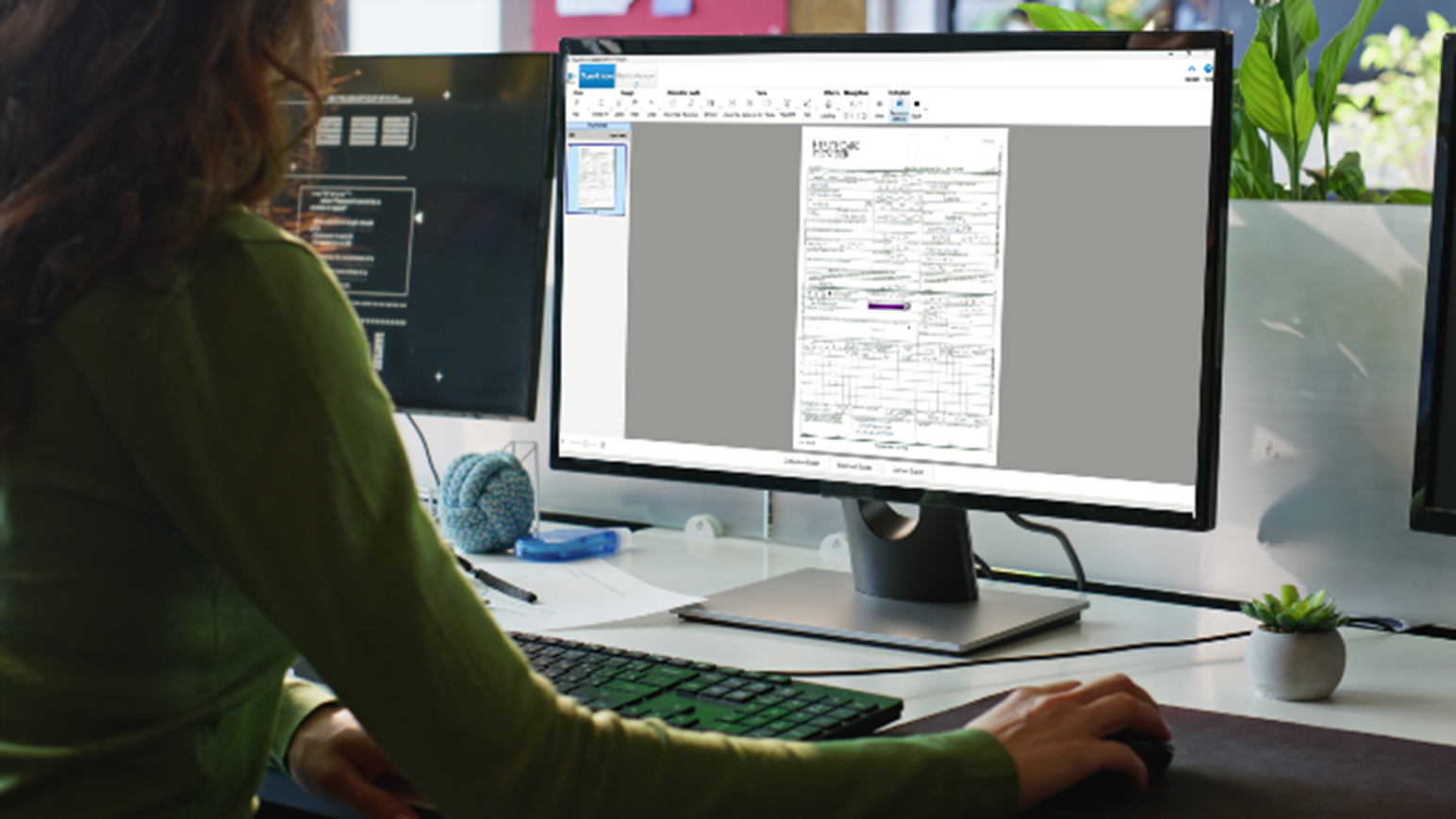
5. Faster access with smart job grouping
The latest update introduces the ability to group job profiles together on the software screen, enhancing visibility and manageability. This enables users to quickly locate tasks, streamline maintenance, and keep capture systems operating at peak efficiency—especially beneficial for centralised scanning workflows.
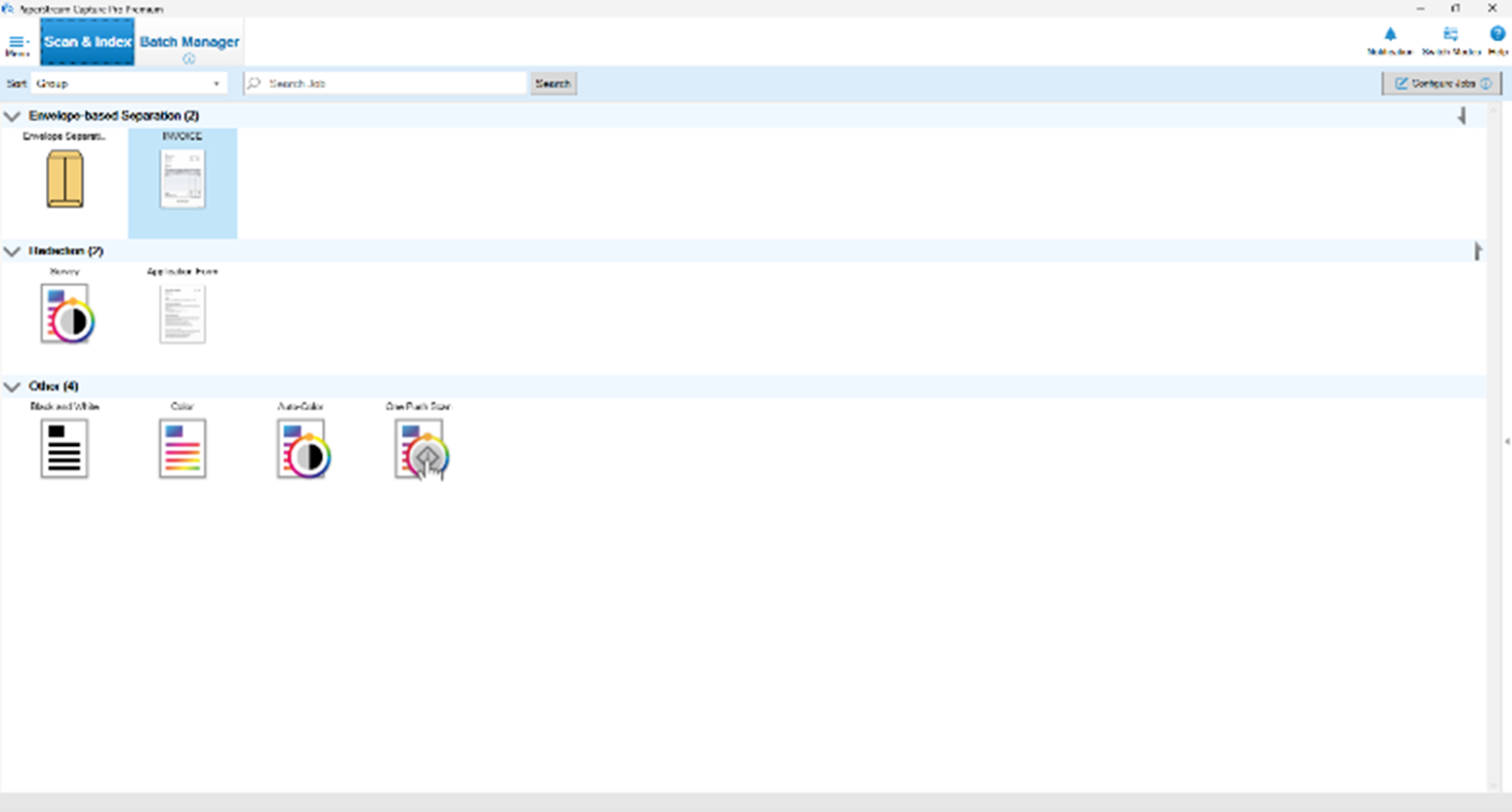
6. Save scanned data to Laserfiche™ via new integration
PaperStream Capture Pro now seamlessly integrates with Laserfiche, enabling automatic registration of scanned images and index information directly within the platform. This enhancement offers a simple way to centralise your content, automate your workflows, and simplify compliance.
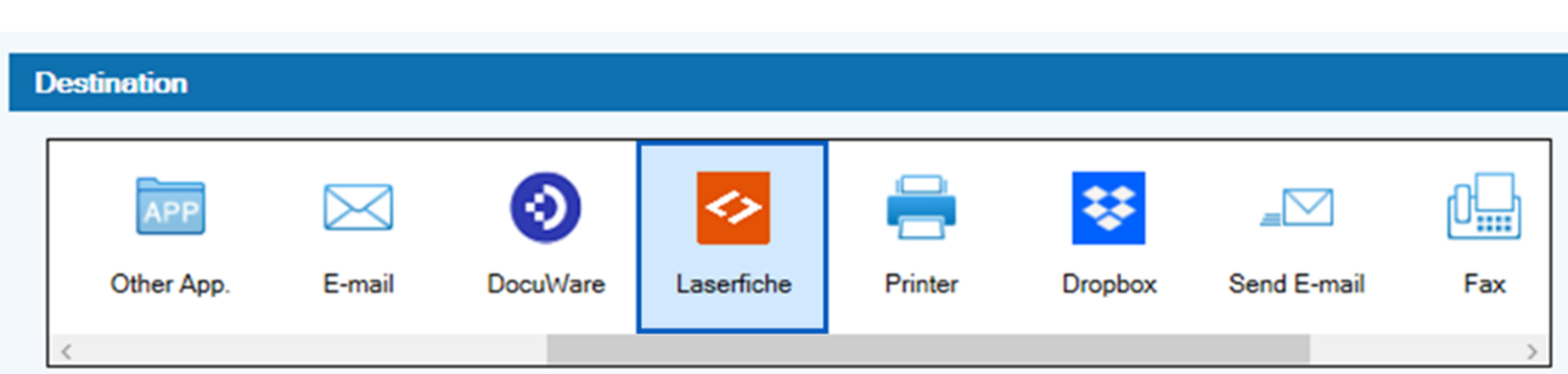
PaperStream Capture Pro and Pro Premium Update 5.1
1. Smoother confirmation with enhanced check mark field grouping
Group multiple check mark fields into a field group and output the data of choices within the group. For example, Yes and No check mark fields are now grouped into one field group, and only the result of the checked field is output. This allows you to confirm the selections efficiently, even when a form includes many check marks.
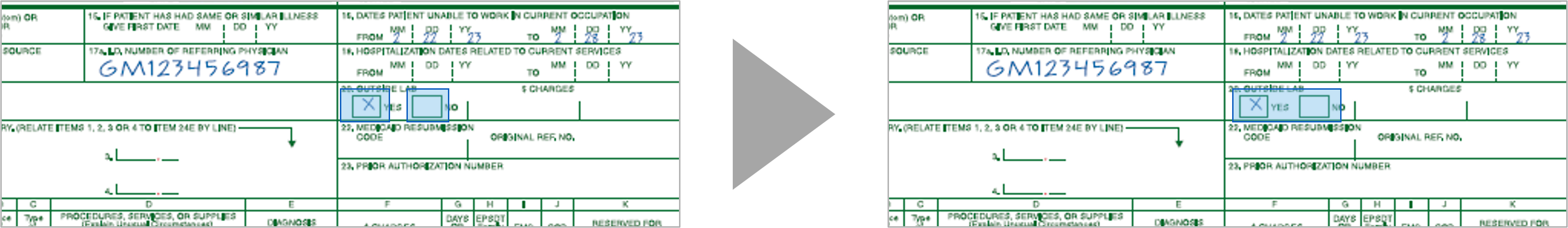
2. Enhanced form separation function with recognising keywords
With the newly added Form Identification Field, which identifies specific character information, forms are now recognised based on both the form layout and keywords in specific areas. This allows you to register similar-looking forms, such as application forms, as categorically separate. For example, if forms have nearly identical layouts but different titles, the title can be specified in the Form Identification Field to enable highly accurate identification and better sorting.


Registering similar forms as different forms is possible by setting the Form Identification Field.
3. Smoother registration of multiple forms
Previously, forms had to be registered page by page, but with this update, multiple pages can be scanned at one time and then registered individually as forms. This way, you can configure form registrations more smoothly.
4. Added effortless conversion and customisation of date strings
When recognition identifies a date, the result can be converted to output the date string in the format of your choice. This eliminates the need to adjust the data later, simplifying the process. The converted date string can also be used as a file or folder name and output as an index file.
PaperStream Capture Pro and Pro Premium Update 5.0
Achieve work efficiency through automated scan processes
PaperStream Capture creates jobs based on the scope of work. With a single touch on the icon, users are able to begin scanning.
Multiple scanning options
Simple batch scanning is feasible with default scanning and predefined templates. Spot, ad-hoc scans, are possible as well.
Operational connectivity with scanned data
PaperStream Capture is compatible with multiple back-office connectivity options and connects with popular destinations like network folders, SharePoint, email, and other applications.
The following destinations are available by default. By installing "PaperStream Connector Option*", users can connect to other cloud services or send scanned data via e-mail and FAX directly.
*Please refer to the Specifications tab for more detail.

"Setting Assistant" proposes optimal scan settings for frequently used operations
Frequent, manual operations like deleting blank pages or correcting page orientations, can be significantly reduced by following the suggestions that pop up in the software notifications.
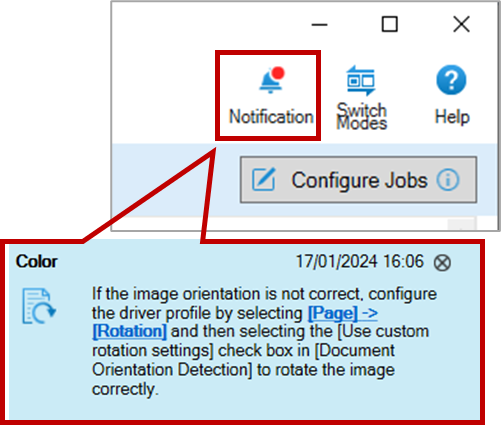
Effortless creation of scan settings for streamlined data preservation
In the Easy Setup mode, operators have the choice of three options: Save Documents, Sort Documents, or Data Extraction. They can effortlessly create a job by selecting an option that suits their purpose and configure the settings according to the displayed instructions.
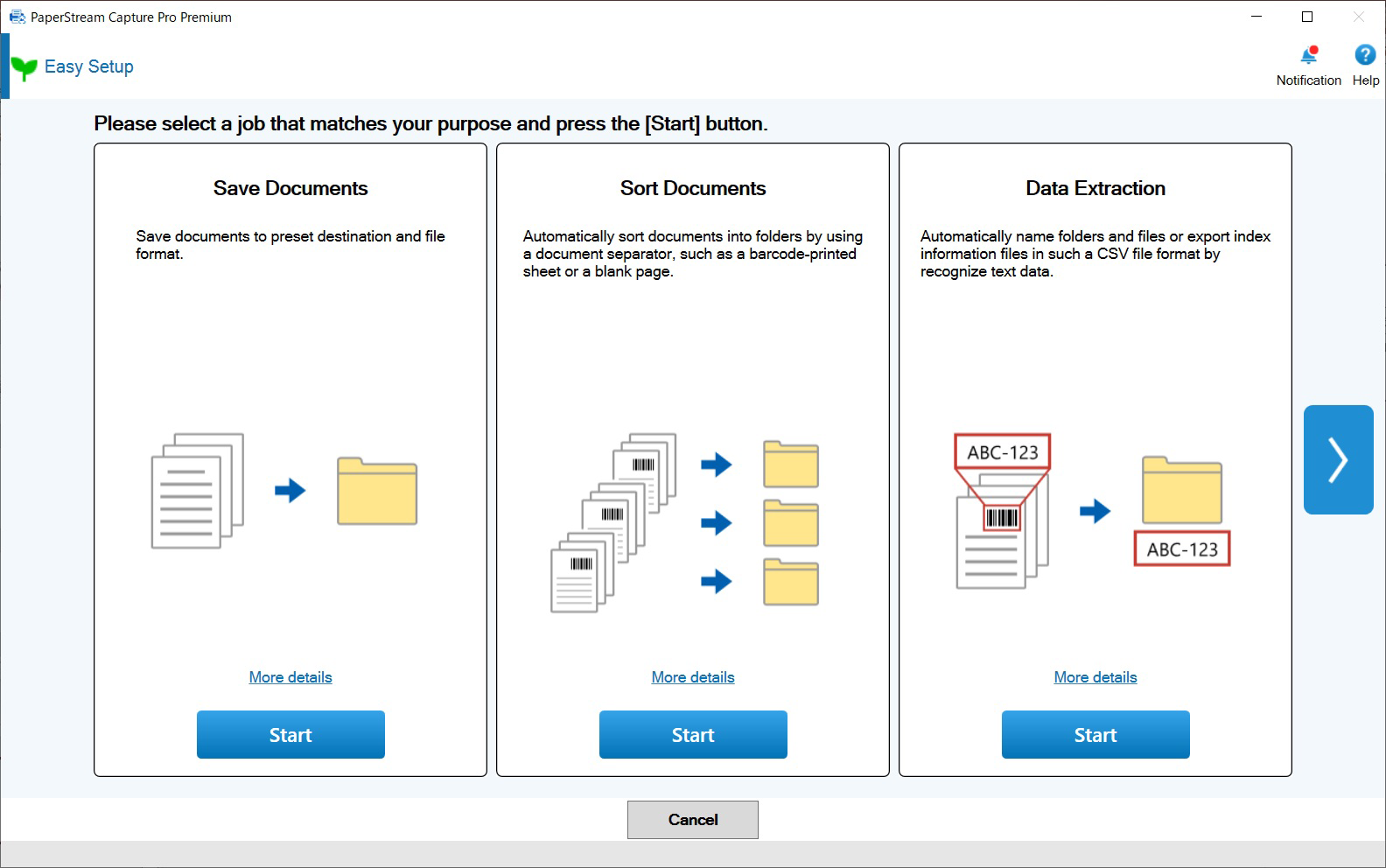
For users who want to create job for combination of multiple purposes, Advanced Setup mode is also available.
Please refer to the Manual Downloads page for more information about these modes.
Multiple ways to sort and index
Automated document separation
Documents can be grouped, indexed and named using various ways.
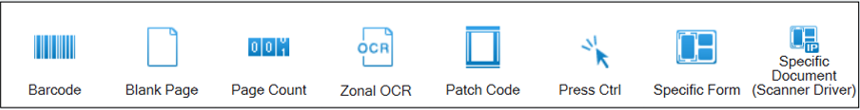
Using extracted data from scanned images
With zonal OCR and barcode recognition, users can define areas on documents and establish preset rules to automate file naming and folder creation. The extracted data can be exported to CSV files as index information.
“PDF Keyword Setting” assists quick file searching
Keywords can be automatically added to a PDF document using text information captured from the scanned data or using pre-determined fixed characters. Document retrieval is not constrained to file names alone, making it easier to locate documents when required.
Effective features to streamline scanning workflow
PaperStream Capture offers intuitive and stress-free operation, especially in the situations where centralised scanning is prevalent. Features such as the Configure Jobs button and the filtering function enhance work efficiency.
Additionally, users can select and confirm scanned data on an enlarged screen in the middle of scanning.
Preventing overlook of scanning error
PaperStream Capture comes with Image Check function. Scanned results are displayed with easily recognisable colour markings. Users are able to instantly recognise any multi-feed or other errors.
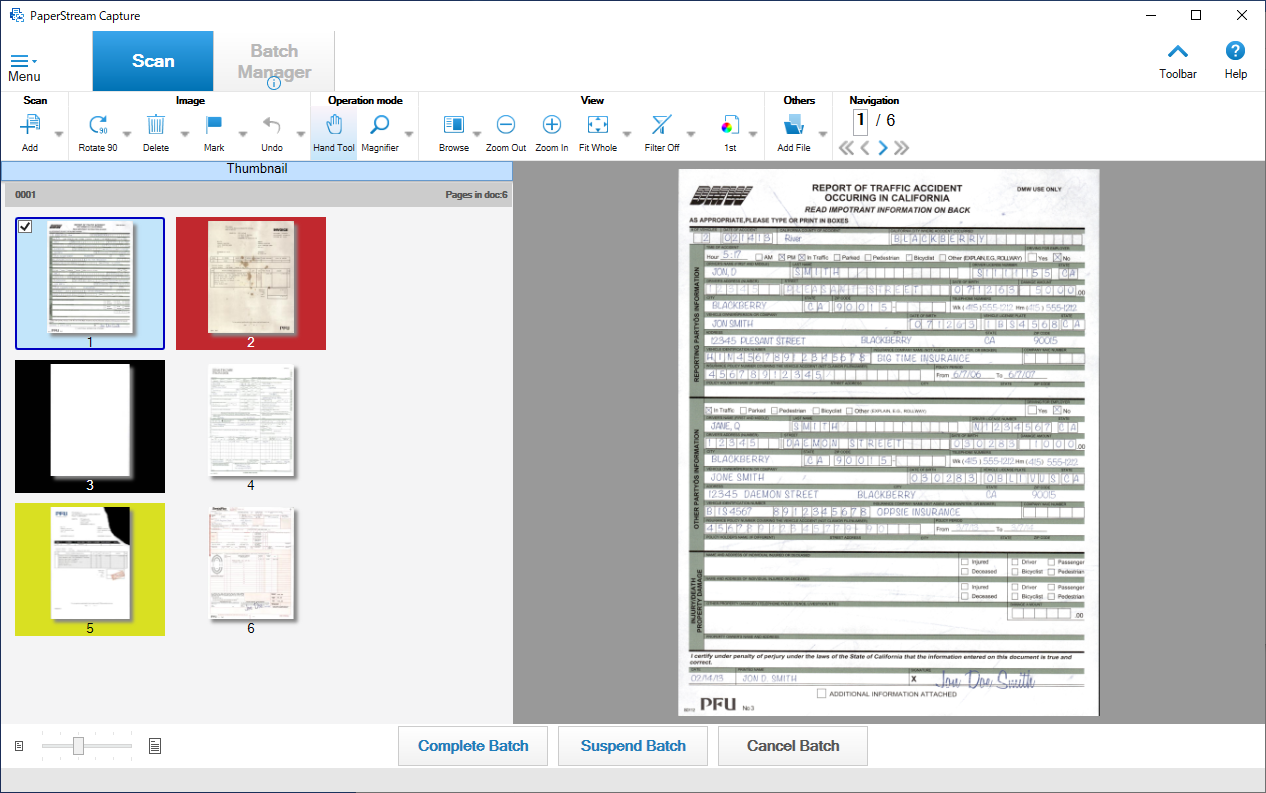
- Red marks: show multi-feed documents
Black marks: show blank pages
Yellow marks: show scanning error detected by AIQC(Automatic Image Quality Check)*1
*1 AIQC supported model: fi-8950/fi-8930/fi-8820/fi-7900/fi-7800/fi-7700/fi-7700S/fi-7600/fi-8190/fi-8290/fi-7480/fi-7460/fi-8170/fi-8270/fi-8150/fi-8250/fi-7300NX
Select the best image with “Assisted Scan”
Operators are able to instantly select the best image without the need for any fine setting adjustments. Assisted Scan makes automatic image enhancements and replaces unsatisfactory scans with the best scans available.
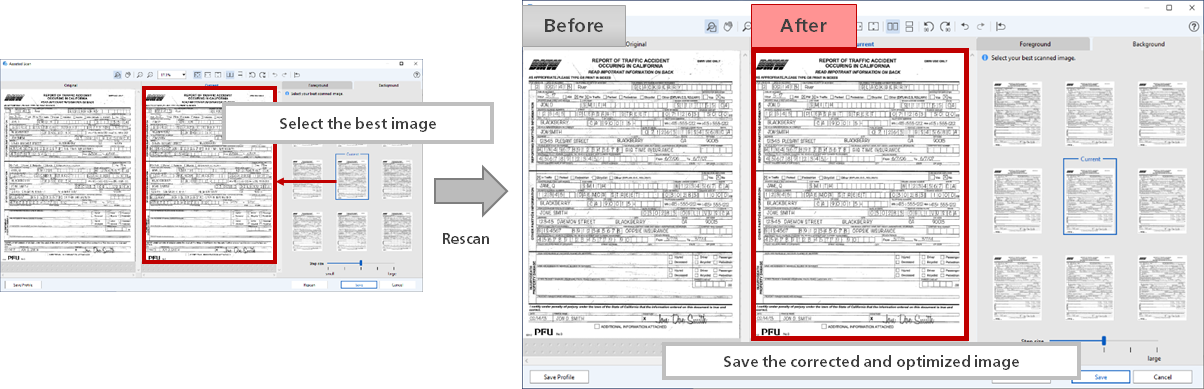
PaperStream Capture Pro and Pro Premium Features
Transform your paper and digital contents into actionable data with the ideal solution for your capture workflow
PaperStream Capture Pro and PaperStream Capture Pro Premium are subscription-based, paid optional software products that offer more advanced features than the standard bundled software, PaperStream Capture. The products are easy to implement for customers due to the low initial installation cost, making them ideal for small and medium-sized companies aiming to achieve significant results with a limited workforce.
Powerful data extraction and indexing
The software products allow extracted data to be used for naming folders and files. The data up to a maximum of 100 fields per form and up to 150 forms per job can be extracted. Please refer to the Specifications tab for more details.
Improving input efficiency through data extraction of handwritten block letters
PaperStream Capture Pro and PaperStream Capture Pro Premium support data extraction from handwritten block letters, printed characters, and check marks in documents such as application forms, improving the efficiency of labour-intensive tasks. Also, the applications have features to group check mark fields into a field group and output the data of choices within the group, realizing efficient confirmation even when forms have many check marks in the document.
Reducing the risk of information leakage and enhancing security
The software products can provide optimal data management with a Redaction function* to hide sensitive information. When scanning the paper containing personal information, such as an application form or a survey, you can set the target areas in advance, allowing the information to be digitized in a hidden states. This eliminates the need to physically hide information with sticky notes or similar methods before scanning, thereby improving work efficiency.
*Images with masked area may be considered document tampering. Check in advance if it is safe to set masking.
Distribute workloads by using the "Multi-Station function"
With the "Multi-Station function*1", scan, image check, and individual processes like indexing, can be shared among various team members to promote workload distribution.
With its capability to collect basic data such as man-hours of workflow progress and overall production efficiency, checks and balances on scanning workflow and progress can be performed remotely. Reassignment can be carried out where necessary with the "Batch Manager" function.
*1 It is necessary to install at least one Scan Station or QC/Index Station in addition to the PaperStream Capture Pro Scan Station, since 2 or more stations are required in total to configure the "Multi-Station function".
High quality image correction
With "After Scan Correction (ASC)", an unclear image can be optimised without the need for re-scan. The original data is not required for the quality checks.
Notes
- PaperStream Capture Pro and PaperStream Capture Pro Premium are designed to work with TWAIN-compatible scanners that adhere to TWAIN specifications version 2.3 or newer. However, some third-party scanner TWAIN drivers may not fully comply with this standard and could encounter compatibility issues and/or limited functionality. We recommend using the trial/evaluation version of the software to test your scanners and verify performance.
- Available on PaperStream Capture Pro 5.2.0 or later.
- To automatically add fields, PaperStream Capture Pro AI-OCR Option must be installed.
Trademarks
- Laserfiche™ and Laserfiche logo are trademarks of Compulink Management Center, Inc.
- PaperStream is a registered trademark or trademark of PFU Limited.
- Product names and company names are the registered trademarks or trademarks of the respective companies.
Specifications for PaperStream Capture, PaperStream Capture Pro & PaperStream Capture Pro Premium
| Product Name | PaperStream Capture | PaperStream Capture Pro | PaperStream Capture Pro Premium | |
|---|---|---|---|---|
| Supported Scanners | Workgroup | fi-8040 / fi-70F / fi-8150 / fi-8250 / fi-8170 / fi-8270 / fi-7300NX / fi-800R / SP-1425 / SP-1130N / SP-1125N / SP-1120N | ||
| Departmental | fi-8190 / fi-8290 / fi-7480 / fi-7460 | |||
| Low-Volume Production | fi-7700 / fi-7700S / fi-7600 | N/A | fi-7700 / fi-7700S / fi-7600 | |
| Mid-Volume Production | fi-8950 / fi-8930 / fi-8820 / fi-7900 / fi-7800 | N/A | fi-8950 / fi-8930 / fi-8820 / fi-7900 / fi-7800 | |
| Discontinued | fi-7030 / fi-7180 / fi-7280 / fi-7160 / fi-7260 / fi-7140 / fi-7240 / fi-65F / SP-1130 / SP-1125/SP-1120 / fi-6140Z / fi-6240Z / fi-6130Z / fi-6230Z / fi-6110 / fi-5530C2 / fi-5950 / fi-6800 / fi-6400 / fi-6770 / fi-6750S / fi-6670 | fi-7030 / fi-7180 / fi-7280 / fi-7160 / fi-7260 / fi-7140 / fi-7240 / fi-65F / SP-1130 / SP-1125/SP-1120 / fi-6140Z / fi-6240Z / fi-6130Z / fi-6230Z / fi-6110 / fi-5530C2 | fi-7030 / fi-7180 / fi-7280 / fi-7160 / fi-7260 / fi-7140 / fi-7240 / fi-65F / SP-1130 / SP-1125/SP-1120 / fi-6140Z / fi-6240Z / fi-6130Z / fi-6230Z / fi-6110 / fi-5530C2 / fi-5950 / fi-6800 / fi-6400 / fi-6770 / fi-6750S / fi-6670 | |
| Available Scanners | Third Party Scanners | N/A | TWAIN compatible scanners / multifunction devices (A4-size smaller) | All TWAIN compatible scanners / multifunction devices |
| Supported OCR Languages | Printed character*1 | English, French, Spanish, German, Italian, Portuguese/Brazilian, Russian, Japanese, Korean, Chinese (Simplified/Traditional), Turkey, Arabic, Greek, Vietnamese, Thai, Indonesian, Swedish, Dutch, Polish, Czech, Romanian, Hebrew, Ukrainian, Danish, Norwegian, Hungarian, Finnish | ||
| Handwritten non-cursive text*2 | N/A | English, French, Spanish, German, Italian, Japanese | ||
| Scanner Driver | PaperStream IP TWAIN | PaperStream IP TWAIN PaperStream IP ISIS |
||
| Documents Separation | Blank page (single /duplex) Page count Zonal OCR*3 Patch code Barcode (1D /2D) Press Ctrl Specific form Specific document (Scanner Driver) (Automatic Profile Selection) |
Blank page (single /duplex) Page count Zonal OCR*3 Patch code Barcode (1D /2D) Press Ctrl Specific form Specific document (Scanner Driver) (Automatic Profile Selection) File name |
||
| Save-to Destinations | Standard | Folder Network folder SharePoint SharePoint Online FTP SFTP /FTPs E-mail (via e-mail application) Printer Other App. |
Folder Network folder SharePoint SharePoint Online FTP SFTP /FTPs E-mail (via e-mail application) Printer Box*4 DocuWare*4 Other App. |
|
| Optional*5 | Cloud services (Microsoft OneDrive/ Dropbox / Google Drive) E-mail (through SMTP server) Internet FAX (through SMTP server) |
|||
| Output File | Bitmap, TIFF, Multi-TIFF, JPEG, JPEG2000, Searchable PDF*3, PDF, PDF/A, PNG, RTF*3, Word*3, Excel*3, PowerPoint*3 | |||
| Output Index File | XML, CSV, TXT | |||
| Metadata | Per Page | Barcode (1D / 2D) Zonal OCR Passport ID Card (TD1 and TD2) |
Barcode (1D / 2D) Zonal OCR*3 Manual Entry System Choice List Database Autofill Combination Split JSON Parsing JSON Value Passport ID Card (TD1 and TD2) |
|
| Per Form | Barcode (1D / 2D) Zonal OCR (Printed letters) |
Barcode (1D / 2D) Zonal OCR (Printed letters/ Handwritten non-cursive text) Check box |
||
| Metadata Fields (Maximum supported number) | Per Page | 20 | Easy Setup: 20, Advanced Setup: 100 | |
| Per Form | 1 | 100 | ||
| Data Extraction Forms (Maximum supported number) | Per Job | Easy Setup: 1, Advanced Setup: 150 | ||
| Indexing | Per page | Per document, Per Page, Per form | ||
| Field Rule | N/A | YES | ||
| Form Registration (Maximum supported number) | 1,000 forms | |||
| Other Functions | Assisted Scan | Assisted Scan, ASC*6, Multi-Station function*7 | Assisted Scan, File Import, ASC*6, Multi-Station function*7 | |
| Supported Operating System | Windows 11, Windows 10, Windows Server 2025, Windows Server 2022, Windows Server 2019, Windows Server 2016 | |||
| Hardware Requirements |
CPU*8*9 | Intel or Intel-compatible processors | ||
| Display Resolution | 1280 x 800 Pixels or more, and 65,536 colours or more | |||
| Disk Capacity | 10 GB or more*10 | |||
| Software | Microsoft .NET Framework 4.7.2 or later | Microsoft .NET Framework 4.7.2 or later Microsfot Internet Information Service 10.0 or later |
||
- Available OCR languages when using third party scanners. English, French, Spanish, German, Italian, and Japanese.
- OCR for handwritten non-cursive text is not supported under Windows 32bit OS.
- Not available when using third party scanner.
- Available when specified connectors are installed.
- Available when PaperStream Connector Option is installed.
- After Scan Correction.
- It is necessary to install at least one Scan Station or QC/Index Station in addition to the PaperStream Capture Pro Scan Station, since 2 or more stations are required in total to configure the "Multi-Station function".
- Scanning speeds may vary due to the system environment.
- The scanner may not operate if the recommended CPU and memory capacity requirements are not met.
- Enough disk capacity is necessary for the saved file when scanning.