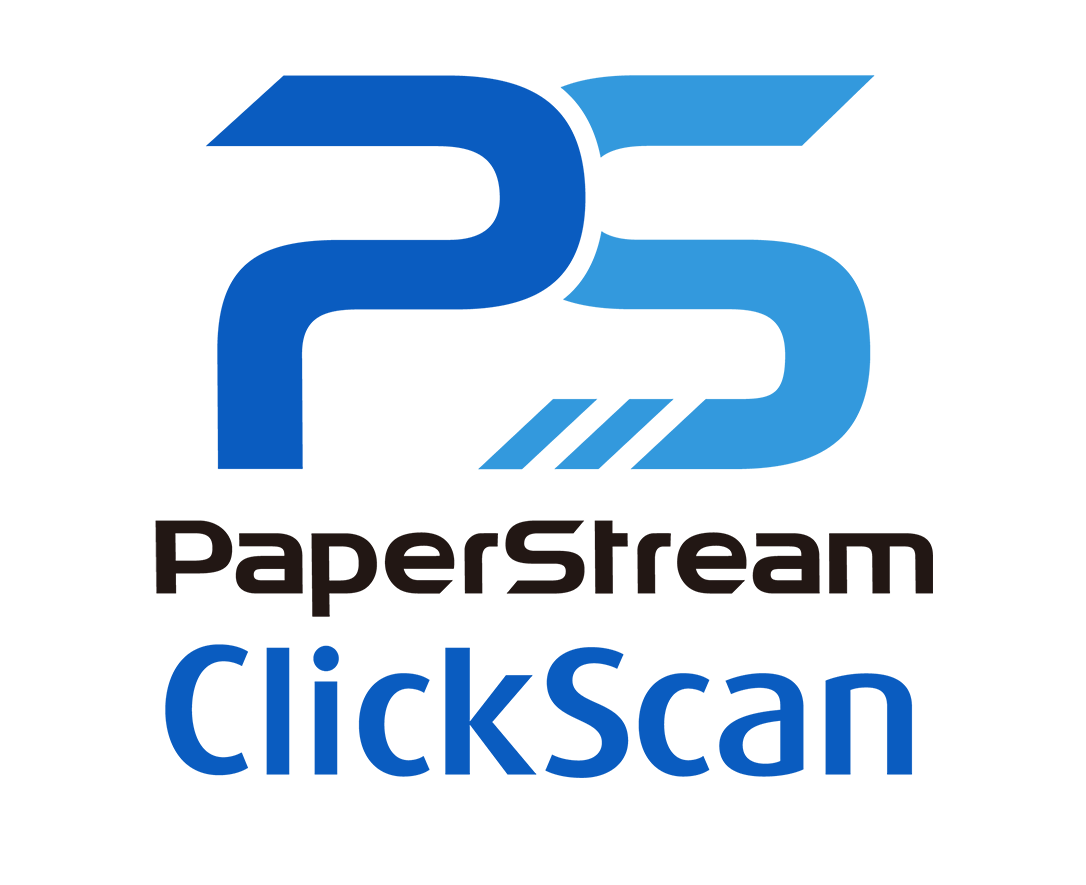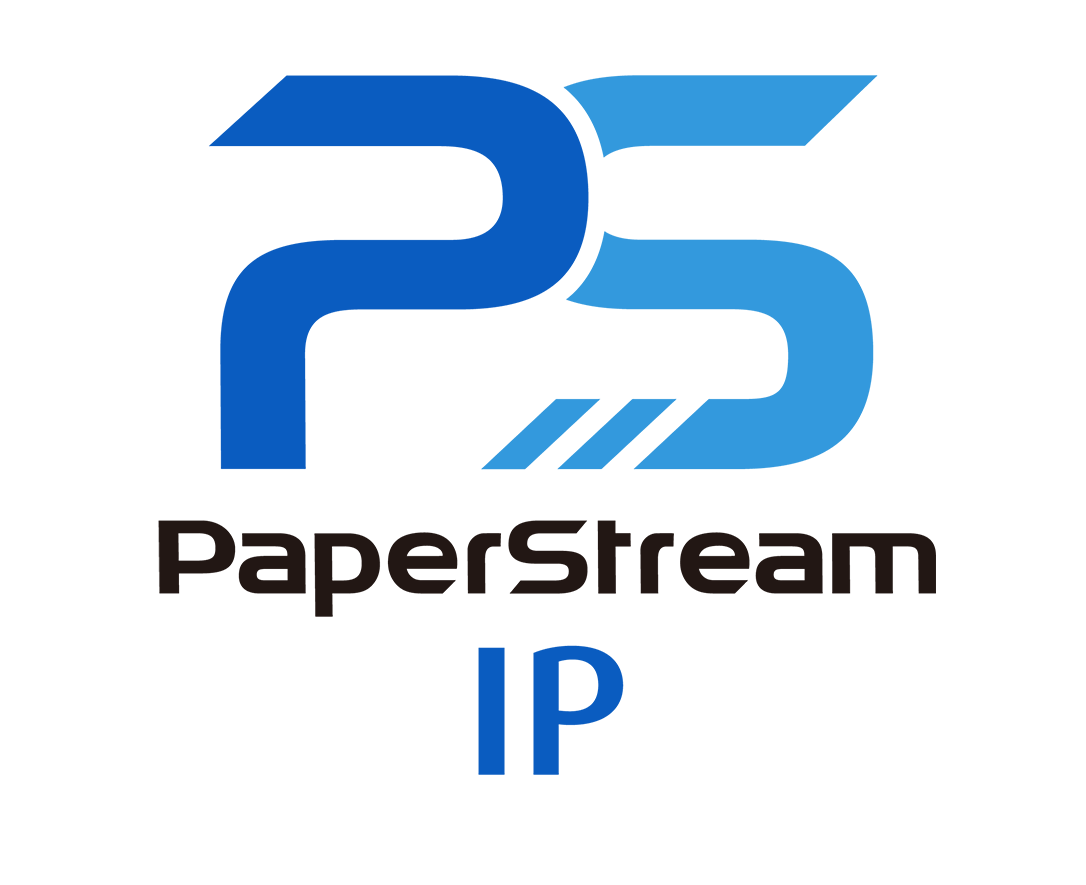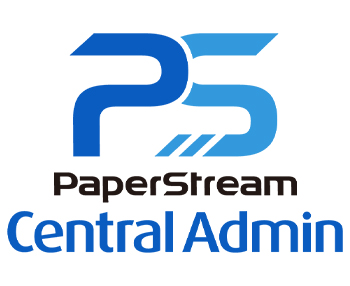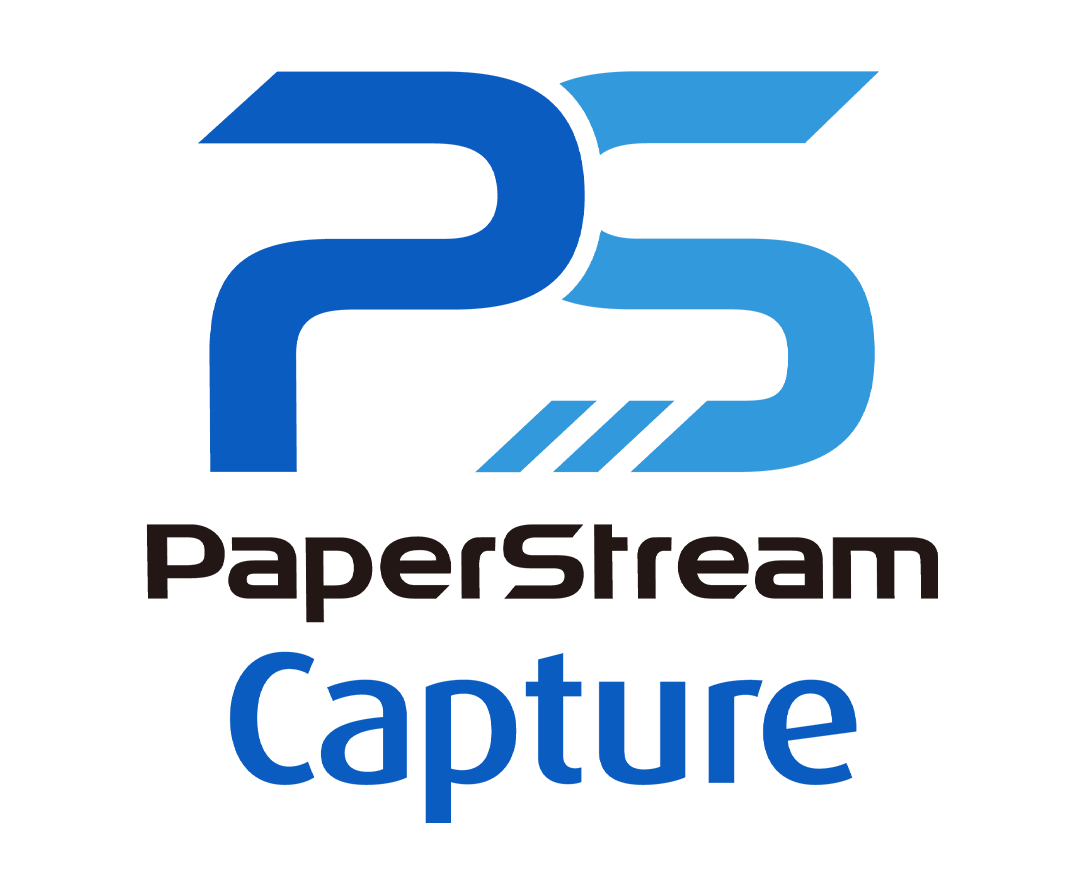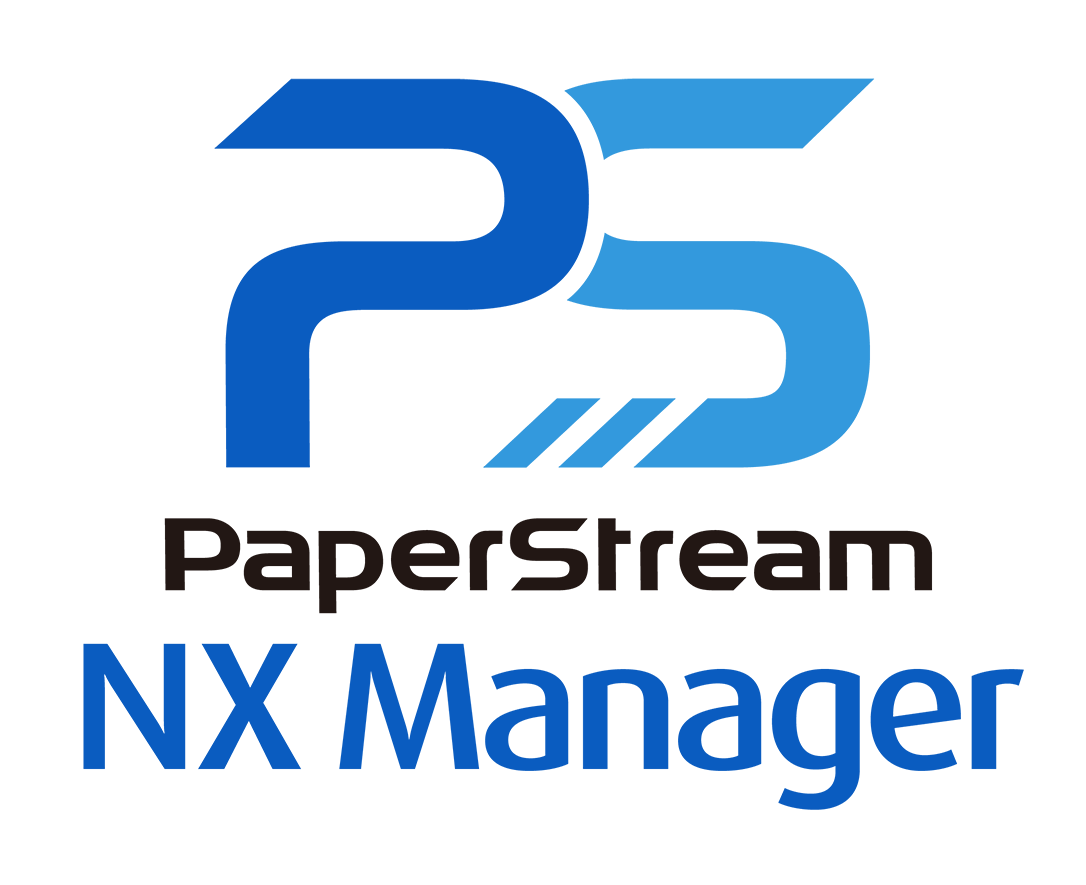| Supported scanners |
Workgroup |
fi-8040 / fi-70F / fi-8150 / fi-8250 / fi-8170 / fi-8270 / fi-7300NX / fi-800R / SP-1130N / SP-1125N / SP-1120N / SP-1425 |
| Departmental |
fi-8190 / fi-8290 / fi-7480 / fi-7460 |
| Production |
fi-8950 / fi-8930 / fi-8820 / fi-7900 / fi-7800 / fi-7700 / fi-7700S / fi-7600 |
| Discontinued |
fi-7030 / fi-7180 / fi-7280 / fi-7160 / fi-7260 / fi-7140 / fi-7240 / fi-65F / SP-1130 / SP-1125 / SP-1120 |
| Language*1 |
Japanese, English, French, German, Italian, Spanish, Chinese (simplified), Chinese (traditional), Russian, Korean, Portuguese (Brazil), Arabic, and Turkish |
| Compatible Scanner Driver |
PaperStream IP 3.0.1 or later (TWAIN) |
| Scanning |
Simple Scanning, Ad-hoc Scan |
| Destination |
Local folder, email (attached file), Print, Link to Application |
| Output File |
PDF, Searchable PDF, Password-protected PDF, JPEG, TIFF(single/multi-page), BMP, Word, Excel, PowerPoint |
| Supported Operating System*2 |
Windows 11, Windows 10*3 |
Hardware
Requirements |
CPU*4 |
Intel or Intel-compatible processors |
| Memory Capacity |
1 GB or more (Recommended: 4 GB or more) |
| Display Resolution*5 |
1024×768 pixels or higher, 65,536 or more colours |
| Disk Drive*6 |
5400 rpm or more (Recommended: 7200 rpm or more) |
| Disk Capacity*6 |
10 GB or more |