

The RICOH 360 Meeting Hub is a 3-in-1 360 camera, speaker and microphone that makes remote and in-person meeting attendees feel like they’re together in the same place.
Remote working has many benefits but for many, video conferences can be a bit of an issue. People feel unconnected as a group and a conference room webcam can let you down. Well, not with our 360 Meeting Hub. In fact, its panoramic 360-degree camera and superior voice pick up (from up to 6 metres away) mean everyone can be seen and heard.
Entire groups are displayed simultaneously, so no one appears distant, and individuals attending remotely can see and hear everyone as if they were there in person. The camera automatically focuses on those speaking and adjusts the image so facial expressions are clear – even up to 3.6 meters away. In addition, Auto Gain Control functionality adjusts the volume so that all participants can be heard equally, and interactions can flow seamlessly.
Thanks to its dual fisheye lens, the device can identify up to 8 individual speakers, and highlight the three most recent participants in high-resolution, larger frames. For larger meetings, two units can be connected together. Whilst acoustic echo cancellation and noise reduction ensure all participants can be heard clearly – even in places with background noise.
Set-up and operation are stress-free and seamless – intuitive plug-and-play functionality means you simply plug the RICOH 360 Meeting Hub into a laptop with no need to configure multiple devices or install complicated software. And for larger meetings, just pair two units together wirelessly.
 Automatic Image Adjustment
Automatic Image AdjustmentThe camera incorporates auto-zoom, contrast, white balance, Anti-Flicker, Local Tone Mapping (LTM) and exposure features. Participants up to 3.6 metres from the unit are displayed in high clarity, showing facial expressions in detail.
The unit’s omni-directional microphones pick up all speakers’ voices up to 6 metres from the unit in a 360-degree radius. Even if participants are standing or moving around, interactions can flow seamlessly.
Auto Gain Control automatically adjusts the sound level so that all participants within radius can be heard equally clearly - with no need to manually adjust the volume for different speakers.
A HiFi4 DSP audio processing chip and firmware combine with the omni-directional speakers to deliver high-quality sound. Acoustic echo cancellation, noise reduction and simultaneous two-way conversation technology ensure all meeting participants, even those in areas with background noise, can speak and be heard clearly and naturally.
 360 Panoramic View
360 Panoramic ViewThe 360-degree high-resolution camera displays all meeting participants in a panoramic view, so everyone is seen equally, and no one appears distant.
The camera identifies up to 8 active participants in the meeting for visual auto-focus, and highlights the 3 most recent speakers in larger frames so that remote attendees can easily see who is speaking, promoting free-flowing conversations.
The dual fisheye lens delivers high-resolution images ensuring every individual in the group is displayed simultaneously and can be seen clearly.
 Portable Ergonomic Design
Portable Ergonomic DesignThe lightweight 1.1kg ergonomic design makes the RICOH 360 Meeting Hub easy to carry and set up on any flat surface. The unit’s wide base and curved body make it both stable and easy to grip. And the inset camera design protects the lens from damage in transit.
With its omni-directional mic and speakers, the RICOH 360 Meeting Hub can be used in a variety of locations and meeting set-ups. Mounted on a tripod stand, it is ideal for stand-up meetings and huddles in a factory, on a store floor or at an event site.
A touch sensor on the top of the unit means you can instantly switch between screen layout options to accommodate various meeting scenarios. Choose from 360-degree panoramic or split-screen 180-degree views, to display both sides of a meeting table. Up to 6 layout options are available with manually selected main speaker image highlighted or with other speakers in sidebar. You can also choose to turn the 360-degree panoramic view on or off depending on applications.
 Plug and Play Set Up
Plug and Play Set UpSimply position the device in the centre of your meeting table or mount on a tripod and plug into a laptop with a USB-C cable to start a meeting. No complicated conferencing configuration or software to download.
This Smart Meeting Device works with most common conferencing platforms including Zoom*, Microsoft Teams, Webex and Google Meet.
| *Zoom Rooms Certified |
|
| RICOH 360 Meeting Hub | |||
|---|---|---|---|
| Model Name | RICOH Meeting 360 V2 | ||
| Camera | Field of view (FOV) | Horizontal: 360°, Vertical: 42±2° | |
| Image sensor | 12M x 2 | ||
| Output resolution*1 | 1920 x 1080, 1280 x 720 | ||
| Frame rate*2 | 30 fps, 10 fps, 24 fps | ||
| Video range | 3.6m | ||
| Image processing | Auto White Balance, Auto Exposure, Anti-Flicker, LTM (Local Tone Mapping), Dewarping, Stitch, Cropping, Zoom (Scaler) | ||
| Microphone | Method | Three-microphone array | |
| Directivity | 360° | ||
| Audio pickup range | 6.0m | ||
| Audio processing | Mute, Auto Gain Control, Noise Reduction, Echo Cancellation | ||
| Speaker | Wattage x Number of speakers | 8 W x 3 | |
| Directivity | 360° | ||
| Sound Pressure Level (SPL) | Power supply from AC adapter | 91 dB (1 m) | |
| Power supply from PC via USB Type-C cable | 81 dB (1 m) | ||
| Network*3 | Ethernet | 10BASE-T, 100BASE-TX, 1000BASE-T | |
| Wireless LAN | 802.11a/b/g/n/ac/ax | ||
| Screen display | Layout |
1. 360° panoramic image & Auto-focused speakers image (up to 3 speakers) [Default] |
|
| 360° Panoramic image on/off | Supported*6 | ||
| Size | Dimensions (W x D x H) | 110.2 x 110.2 x 272.6 (mm) / 4.34 x 4.34 x 10.73 (inches) | |
| Weight | 1129 g / 2.49 lb | ||
| Interface | USB Type-C port | 2 ports (USB 2.0, USB 3.1, PD 3.0) | |
| Ethernet port*7 | RJ-45 x 1 port | ||
| Kensington security slot | Standard slot (3 mm x 7 mm) x 1 slot | ||
| USB power delivery | Power supply from AC adapter | DC20 V / 2.25 A (max), AC100-240 V 50-60 Hz 1.7 A | |
| Power supply from PC via USB Type-C cable | DC5 / 3 A (max) | ||
| Power consumption*8 | Power supply from AC adapter | 45 W | |
| Power supply from PC via USB Type-C cable | 15 W | ||
| Environmental condition | Temperature | 10-32°C | |
| Humidity | 15-80% (No condensation) | ||
| Operating environment | Supported OS | Windows 10, version 1803 or higher / Windows 11 (64bit) / / macOS 12 Monterey / macOS 13 Ventura / macOS 14 Sonoma (MacBook Air, MacBook Pro)*9 | |
| Operation-checked video conferencing platforms |
Microsoft Teams / Zoom*10 / Cisco Webex® / Google Meet™
|
||
| Accessories | AC adapter 45 W (20 V 2.25 A), AC power plug, USB 3.1/2.0 m/3 A cable (Type-C to C) x 2, Warranty URL, Read This First, Quick Guide | ||
| Tripod screw thread | 1/4 inch tripod screw hole at the bottom | ||
| Standard warranty period | 3 years | ||
*1Frame rate is automatically switched depending on the speed of the web conference application in use
*2With AC adapter: 30 fps / With power supply via PC: 10 fps / When using Dual-unit connection: 24 fps
*3Network is used only on the occasion of firmware update
*4Pin Screen can be set in the RICOH Meeting 360 Apps
*5Available only when using Dual-unit connection
*6360° Panoramic image can be turned on and off by long-pressing the top of the unit, or in the RICOH Meeting 360 Apps
*7Network is used only on the occasion of firmware update
*8In case PC is compatible with USB power delivery (PD)
*9macOS is supported from the Firmware Version 0002.0001.0000.0021
*10Zoom Rooms Certified
Free Software / Downloadable software
| Product name | RICOH Meeting 360 Apps for Windows / RICOH Meeting 360 Apps for Mac | |
|---|---|---|
| Compatible OS | Windows 10, version 1803 or higher / Windows 11 (64bit) / macOS 12 Monterey / macOS 13 Ventura / macOS 14 Sonoma (MacBook Air, MacBook Pro) | |
 |
3 Year Warranty
|

The mains-powered RICOH Portable Monitor 150 can be easily handed to customers or colleagues for a more personal, engaging sharing meeting experience.
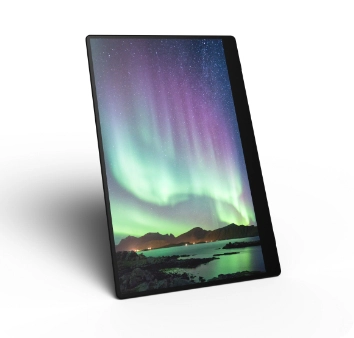
Specifically designed for today’s meeting requirements and hybrid working environments, the battery-powered RICOH Portable Monitor 150BW makes meetings more productive and engaging.

The perfect companion to your RICOH Portable Monitor. The stylus pen enables users to draw, annotate and mark-up content quickly and with ease.

These two space saving models are perfect for everyday use in smaller office spaces and meeting rooms. The WUL5860 packs an impressive 4700 lumens.

Here to solve your meeting room projector needs big or small. The Standard Throw can project a 60-inch image, the Short Throw can project images from 51cm.

With 6,500 lumen brightness, 4K Ultra HD resolution and unique OptiBright technology it produces visibly sharper, clearer images with rich colours.

The RICOH Broad Use Laser Projector offers power and versatility across a broad range of use cases and environments.

The pinnacle of power – these three models boast laser light sources in 7200, 8500 and 9600-lumens options.