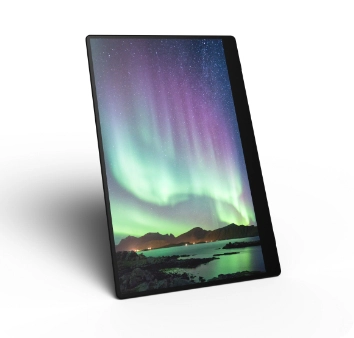
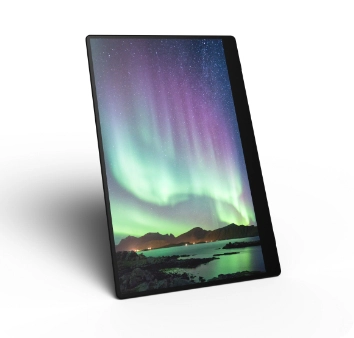
Specifically designed for today’s meeting requirements and hybrid working environments, the RICOH Portable Monitor 150BW makes meetings more productive and engaging.
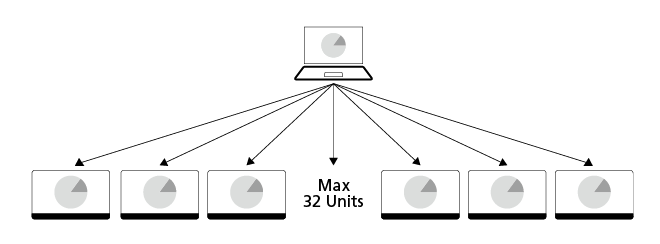
The powerfully RICOH Portable Monitor 150BW provides an accessible second screen experience that’s easy to carry, set up and use anytime, anywhere. At just 715g, it’s ultra-lightweight for such a large, high-quality, high contrast 15.6-inch OLED panel.
The Portable Monitor offers value for both one-to-one meetings or larger groups, and for face-to-face or hybrid meeting formats, whether in or out of the office. Using the 10-point multi-touch touchscreen (with or without stylus), users can work collaboratively, quickly and clearly by highlighting text and graphics on shared content. And it’s all backed by the reassurance of quality, performance, and reliability of a trusted technology brand.
 Improving hybrid working
Improving hybrid workingUltra-lightweight second screen
At just 715g, the RICOH Portable Monitor 150BW provides an accessible, ultra-lightweight second screen experience. They’re easy to carry, set up and use anytime, anywhere.
15.6-inch OLED display
RICOH Portable Monitors produce vivid images and crisp text thanks to the large, high-quality OLED display. Experience incredible contrast for inky black tones and bright, punchy colours, making content easier to consume, review and create.
Full wireless option
The battery-powered 150BW model also provides wireless connectivity. With no wires or cables, this portable monitor is even more convenient and easy to use. With Ricoh's unique Auto Cast app, wireless connection can be done in just 1-step.
Responsive 10-point multitouch touchscreen
Using the touchscreen, users can instantly capture feedback. It's easy to work collaboratively quickly and clearly by highlighting text and graphics on shared content.
Easy mark-up
Thanks to the touch-back function, even under the wireless connection, the ability to directly write, draw and annotate content increases engagement in meetings, allowing rapid and efficient communication of thoughts and ideas. The result? Incredible productivity.
Optional RICOH Stylus
The RICOH Monitor Stylus Pen Type 1 (available separately) can detect 4,096 levels of pressure for a natural handwriting experience. Advanced palm rejection lets you write on the screen just as you would on a paper notepad.
The ideal portable monitor for handouts
Now you can provide monitors to customers or colleagues for full visibility of your content and a more personal and engaging sharing experience. Thin and easy to handle, the RICOH Portable Monitors weigh in at just 715g for the battery model.
Make content more striking and defined
The high-quality, high-contrast OLED display makes content more powerful, with vivid colours, deeper dark tones and crisp text.


| Product Name | RICOH Portable Monitor 150BW | |
|---|---|---|
| Energy efficiency | ||
| Security | Link to PSTI Compliance Statement | |
| Display panel | Display method | OLED (Organic Light Emitting Diode) |
| Maximum resolution | 1920 x 1080 | |
| Brightness (max)*1 | 300 nit (=cd/m2) | |
| Contrast | 1:100,000 | |
| Display colours | 8bit+2bit FRC (maximum number of colours: Approx. 1.07 billion colours) | |
| Panel size | 15.6 inches | |
| Refresh rate | 60Hz | |
| Colour gamut | DCI P3 100% | |
| Viewing angle | 85° or higher | |
| Response time | 1ms | |
| Blue light cut | Eye Care Display certified | |
| Number of simultaneous display units |
Max. 2 units (wireless) |
|
| Touch panel | Protective glass | Toughened glass, AF (anti-fingerprint) coating |
| Detection method | Active electrostatic coupling method (AES2.0) | |
| 10-point multi-touch*2 | Wired/ Wireless connection: Supported (Windows®/ Android™) | |
| Interfaces | Back side | USB Type-C® 2 (External power supply/ DisplayPort™ signal input function supported) |
| Screen wireless communication method, Encryption | Miracast®*3 WPA2™ PSK | |
| Supported wireless LAN standard | IEEE802.11 b/g/n (2.4 GHz), IEEE802.11 a/n/ac (5 GHz) | |
| Audio | Built-in speaker | 1.5W x 2 |
| Power supply (external) | Input method | USB Power Delivery (USB Type-C® powered) |
| Input*4 | Max. 45W (5V/3A, 9V/3A, 15V/3A, 20V/2.25A) | |
| Output (power pass through)*5 | Max. 25W (5V/0.9A, 9V/0.77A, 15V/1.66A, 20V/1.25A) | |
| ON mode power consumption | 15.5 W or less | |
| Standby mode power consumption | 0.2 W or less | |
| Internal battery | Type | Lithium-ion battery |
| Capacity | 3740mAh | |
| Charging time | Approx. 2.5 hours*6 | |
| Operating time (when fully charged) | Continuous operating time: 3 hours*7 | |
| Environment | Operating temperature | 0~35°C |
| Operating humidity | 10-80% (without condensation) | |
| Continuous operating time |
20 hours*8
|
|
| Weight (main unit only) |
1.58lb (715g)
|
|
|
Dimensions (main unit only) |
356.0 x 10.8 x 221.7mm (thinnest part: 4.8mm) | |
| Screen installation angle | Landscape orientation | Free stop (Approx. 75–16°), Recommended angle for writing: Approx. 16° |
| Portrait orientation | Approx. 70° | |
| Certification supported Certificates | Energy Star, Act on Promoting Green Purchasing | |
| Main unit warranty period | 3 years Warranty Advance Exchange Service | |
*1The brightness varies depending on the input mode video adjustment settings, etc. Brightness will also deteriorate over time. It does not maintain a constant brightness.
*2Touch-and-handwriting features and display accuracy are essentially dependent on the handling of OS or each application. Handwritten images may appear erroneously due to Miracast® process properties when wirelessly connected.
*3SSE (Smart Streaming Engine) is used. The free software products listed below are required to connect wirelessly over Mac PC and iPhone.
*4If the input power is insufficient according to the specifications of this unit, the operation may become unstable.
*5Depending on PC or smartphone specifications, pass-through may not be possible or there may be restrictions on the operation of the unit.
*6When charging in an environment of 16 to 35 ° C.
*7It is a guideline on output condition according to our measuring method, and it changes according to operating conditions.
*8Due to the nature of organic EL, there is a possibility that an afterimage may remain on the display when a still image or still character is displayed for a long time. This product is not designed for continuous operation of more than 20 hours. Use of the product beyond the specifications of continuous operation time may shorten the life of the main unit. It is not guaranteed to connect to all PCs and smartphones. The wireless connection may become unstable during high-load operation on a PC or smartphone or due to the surrounding radio wave conditions.
Free Software
| Product Name | Overview | |
|---|---|---|
| RICOH Monitor Auto Cast for Windows® | Enables Miracast wireless connection in 1-step. | |
| RICOH Monitor Multicast for Windows® | Allows simultaneous connection with up to 32 units of the RICOH Portable Monitor 150BW and touch-operation from one of them. | |
| RICOH Monitor Mirroring for macOS | Mirrors the display of one Mac PC to one RICOH Portable Monitor 150BW | |
| RICOH Monitor Mirroring for iOS | Mirrors the display of one iPhone to one RICOH Portable Monitor 150BW | |
A PC or smartphone with the same software installed can be connected to a RICOH Portable Monitor 150BW on the same network (same subnet). Speed depends on your network environment.
Compatible with Windows® 10 or higher, Android™ 9 (or higher), macOS® 12 (or higher) and iOS® 15 (or higher). Connecting with macOS® & iOS® requires a dedicated app. Touch operation not supported with macOS® & iOS®.

The mains-powered RICOH Portable Monitor 150 can be easily handed to customers or colleagues for a more personal, engaging sharing meeting experience.

The perfect companion to your RICOH Portable Monitor. The stylus pen enables users to draw, annotate and mark-up content quickly and with ease.

These two space saving models are perfect for everyday use in smaller office spaces and meeting rooms. The WUL5860 packs an impressive 4700 lumens.

Here to solve your meeting room projector needs big or small. The Standard Throw can project a 60-inch image, the Short Throw can project images from 51cm.

With 6,500 lumen brightness, 4K Ultra HD resolution and unique OptiBright technology it produces visibly sharper, clearer images with rich colours.

The RICOH Broad Use Laser Projector offers power and versatility across a broad range of use cases and environments.

The pinnacle of power – these three models boast laser light sources in 7200, 8500 and 9600-lumens options.

This 3-in-1 video camera, speaker and microphone creates an immersive and life-like meeting experience.








Step by step instructions on how to wirelessly connect a RICOH 150 BW Portable Monitor to your Windows, Android, MacOS or iOS device.
Step by step instructions for troubleshooting common wireless connection issues for the RICOH 150 BW Portable Monitor.